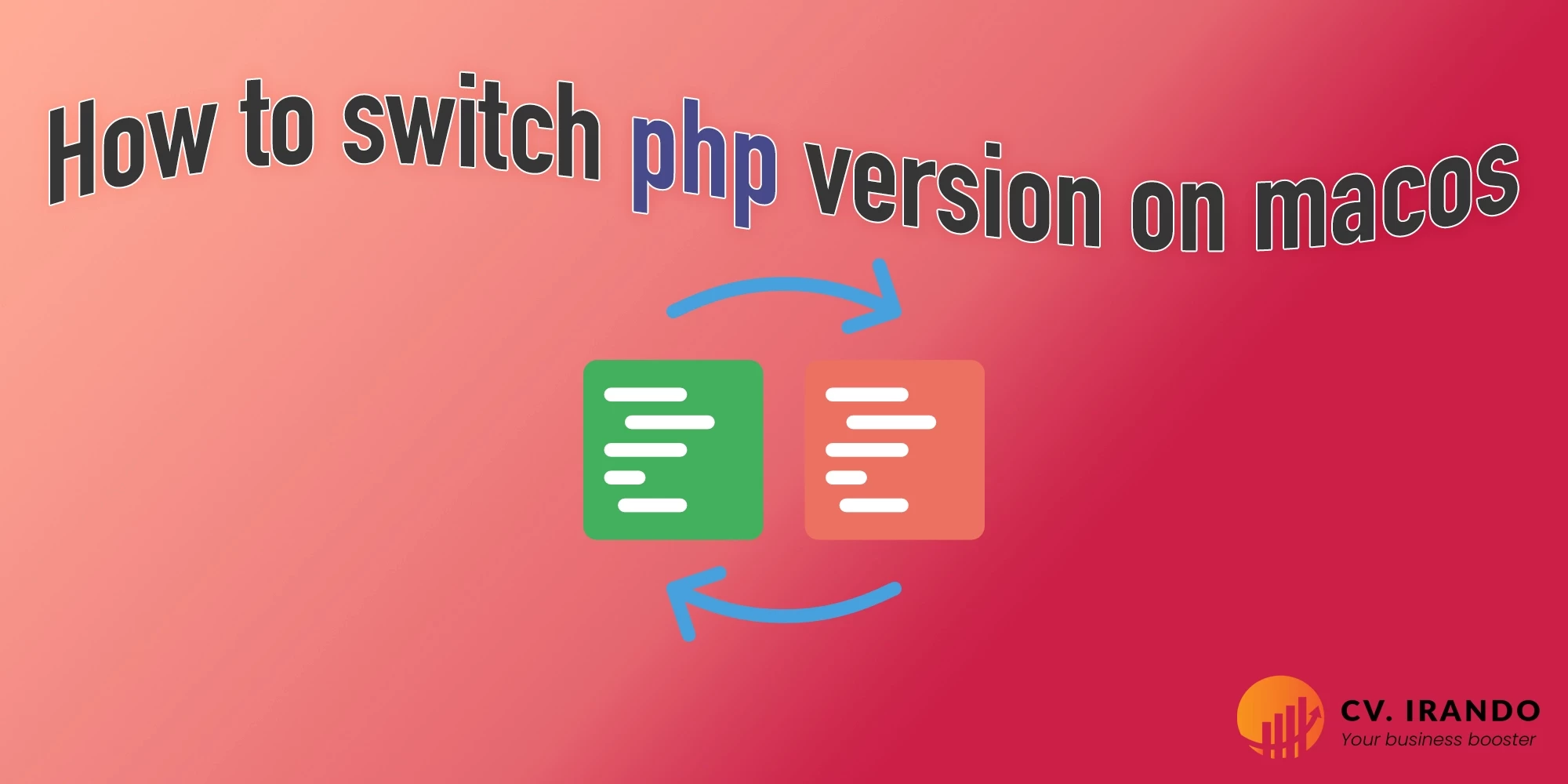
If you need to switch your PHP version on MacOs here is how you can do it.
First install brew-php-switcher by running following command:
brew install brew-php-switcherNext you can check your installed php versions by running this command:
brew search phpIf you need to install other versions of php you can read my other article Installing PHP on your Mac.
Finally you can switch your php version by running this command:
brew-php-switcher 8.1Remember 8.1 is version of php that you want to switch to. change it based on your needs.
Easy right?
- Last updated 1 year ago





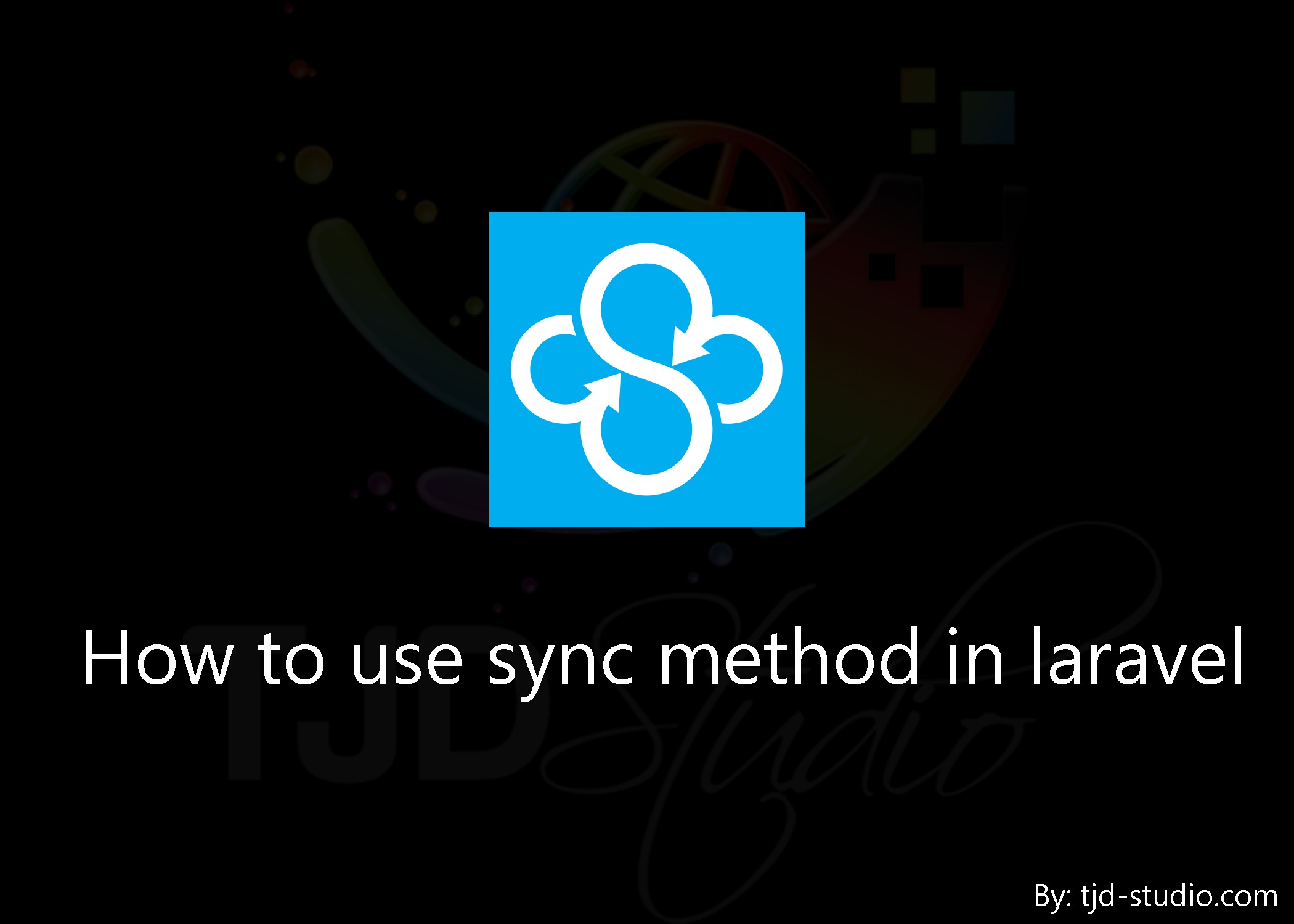
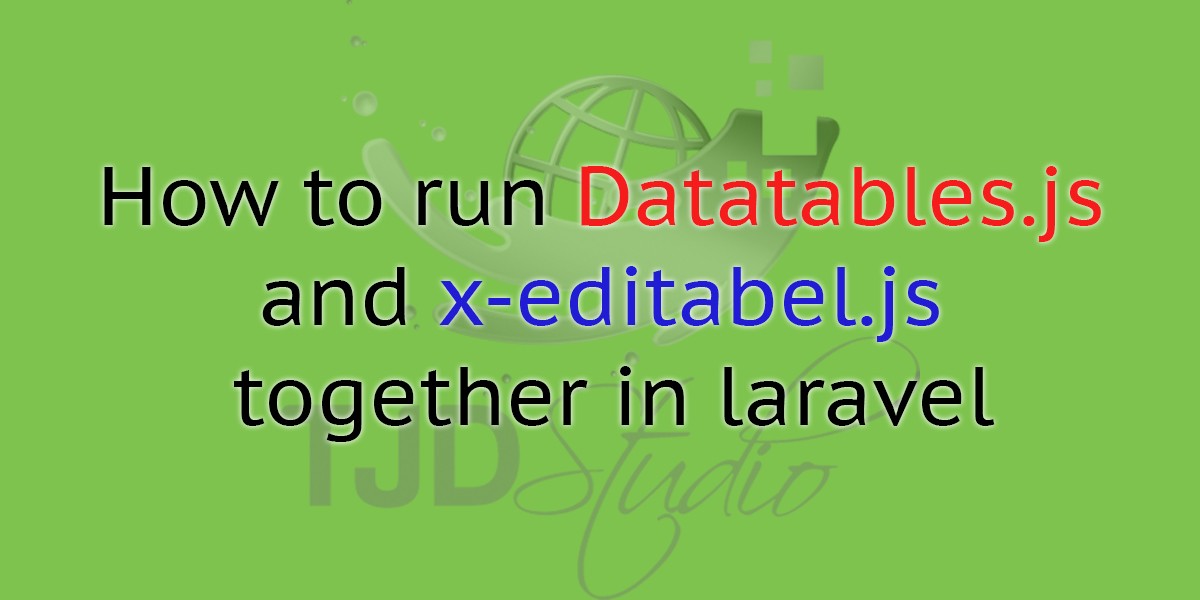
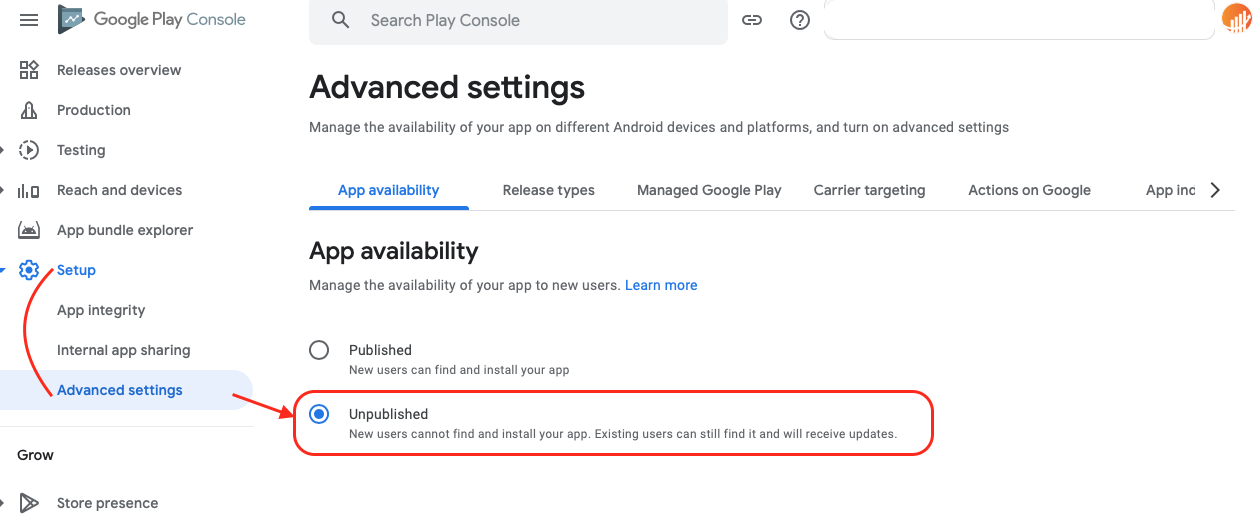
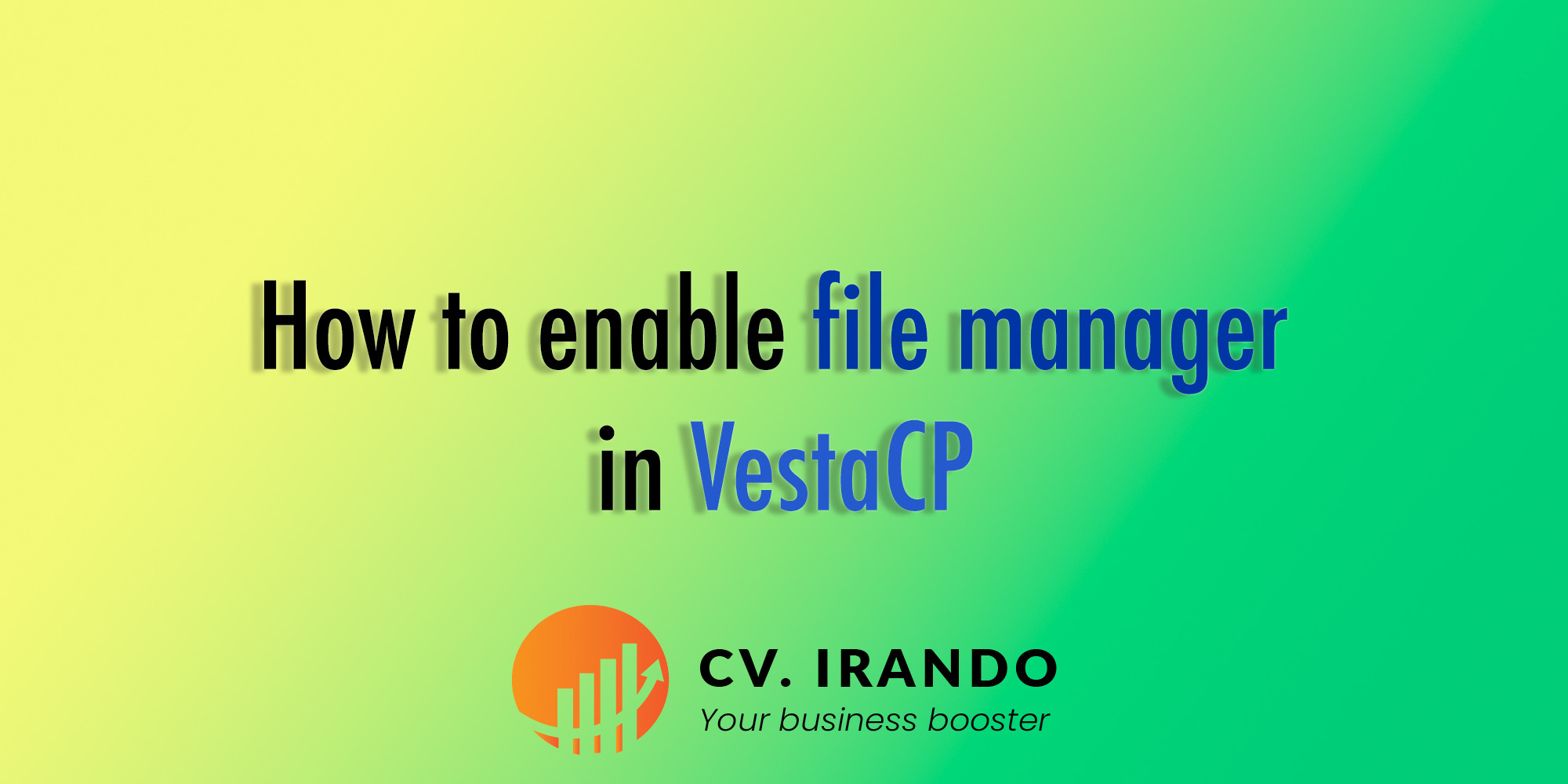
Be the first to leave a comment.
You must login to leave a comment