
If you are developing flutter app on Mac most likely you faced this error, Warning: CocoaPods not installed. Skipping pod install. this error mostly is related to Android Studio Bumblebee.
Solving this error has very simple solution:
1- Close Android Studio
2- Open Android Studio from terminal by following command
open -a /Applications/Android\ Studio.appThat's it :)
- Last updated 3 years ago






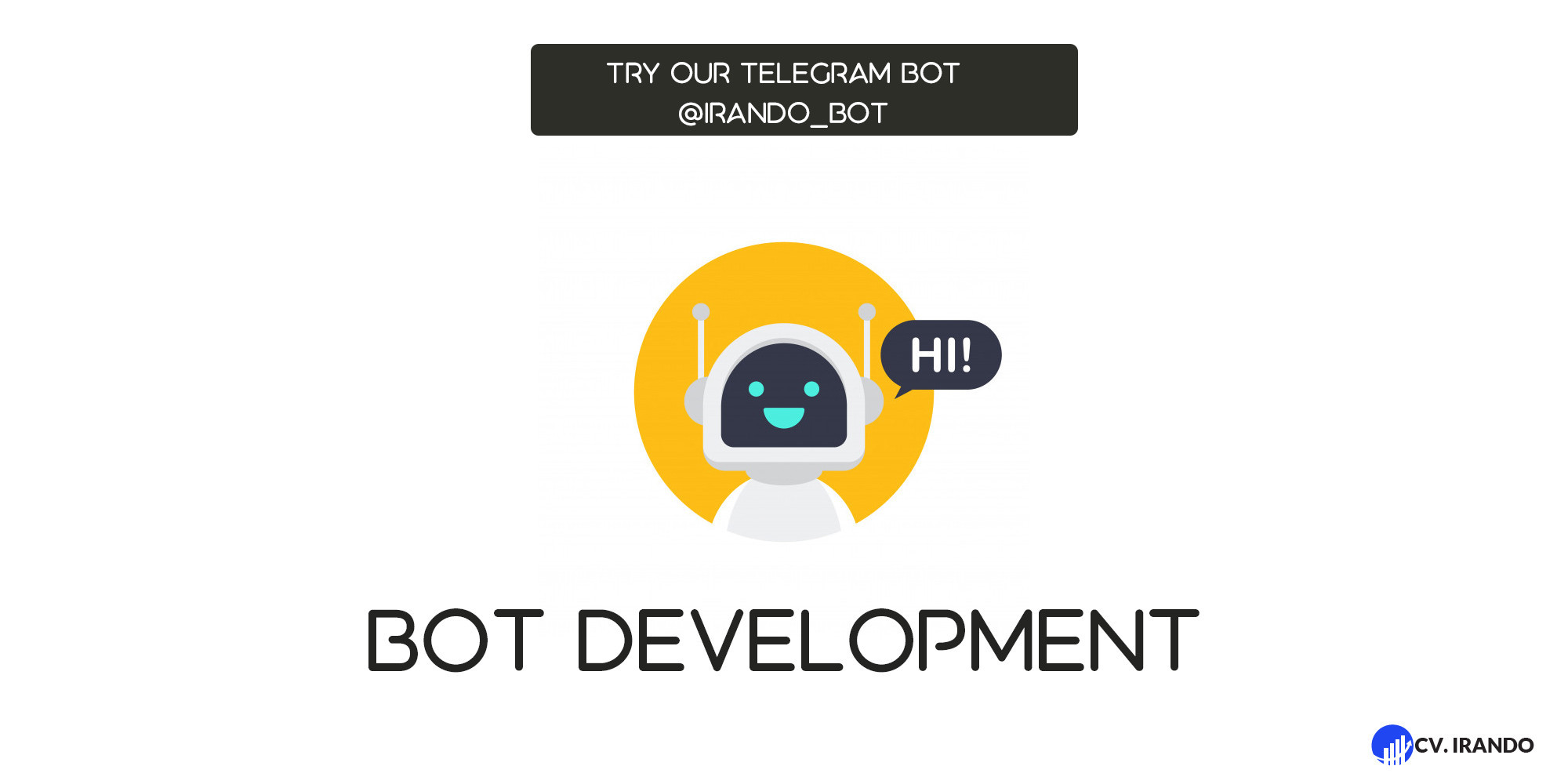


Be the first to leave a comment.
You must login to leave a comment