
If you've received following error
Your app contains NSUserTrackingUsageDescription, indicating that it may request permission to track users. To submit for review, update your App Privew
When you tried to add your app for review in apple store, here is how you can fix it.
- Go to App Privacy section.
- Click on Usage Data edit button.
- Check Developer's Advertising or Marketing
- Click Yes, we use advertising data for tracking purposes.
- Click publish.
Note:
You must make sure that you have following line in your info.plist file
<key>NSUserTrackingUsageDescription</key>
<string>This identifier will be used to deliver personalized ads to you.</string>If you're using AdMob, don't forget to add
- Last updated 1 year ago





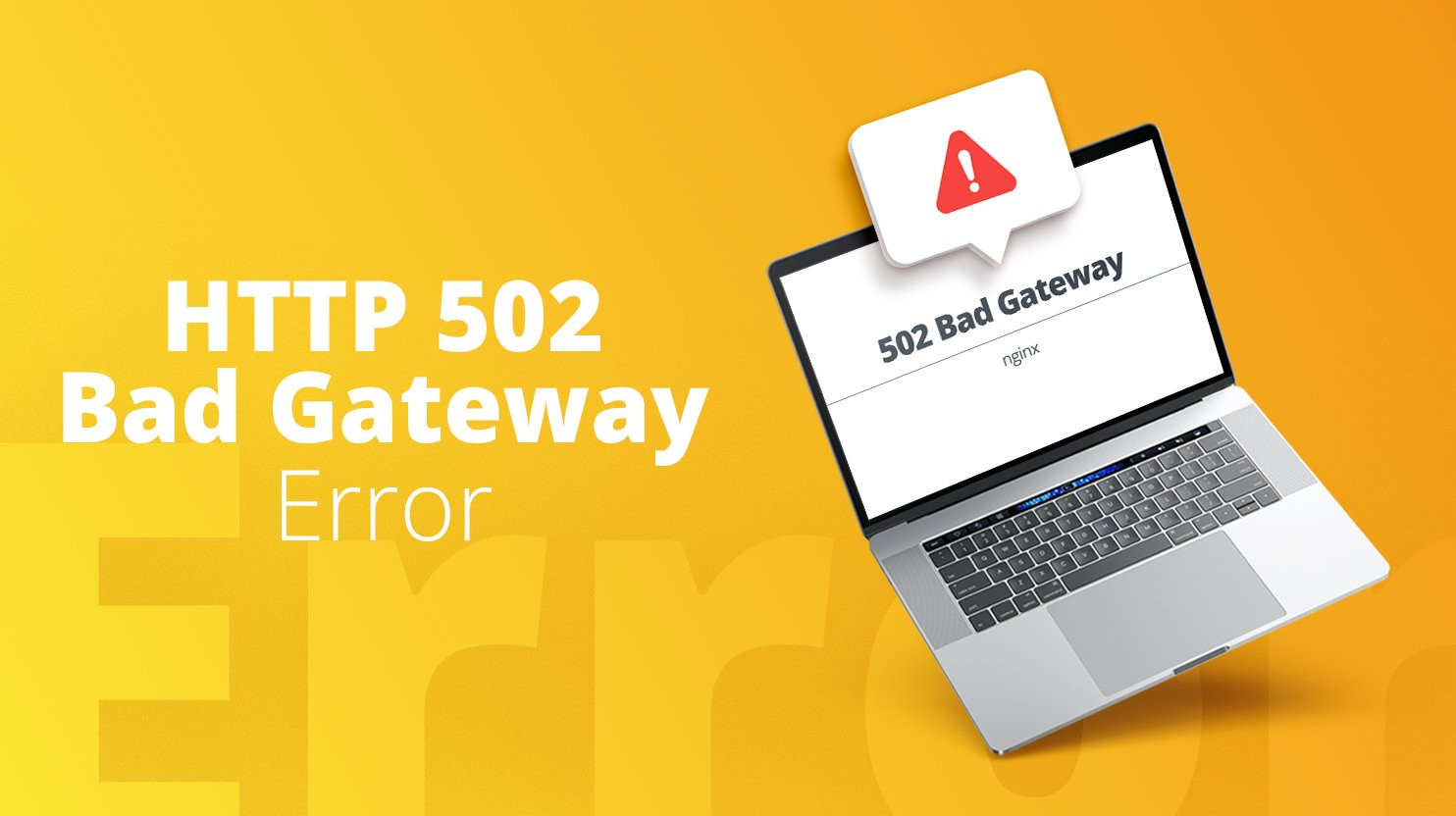


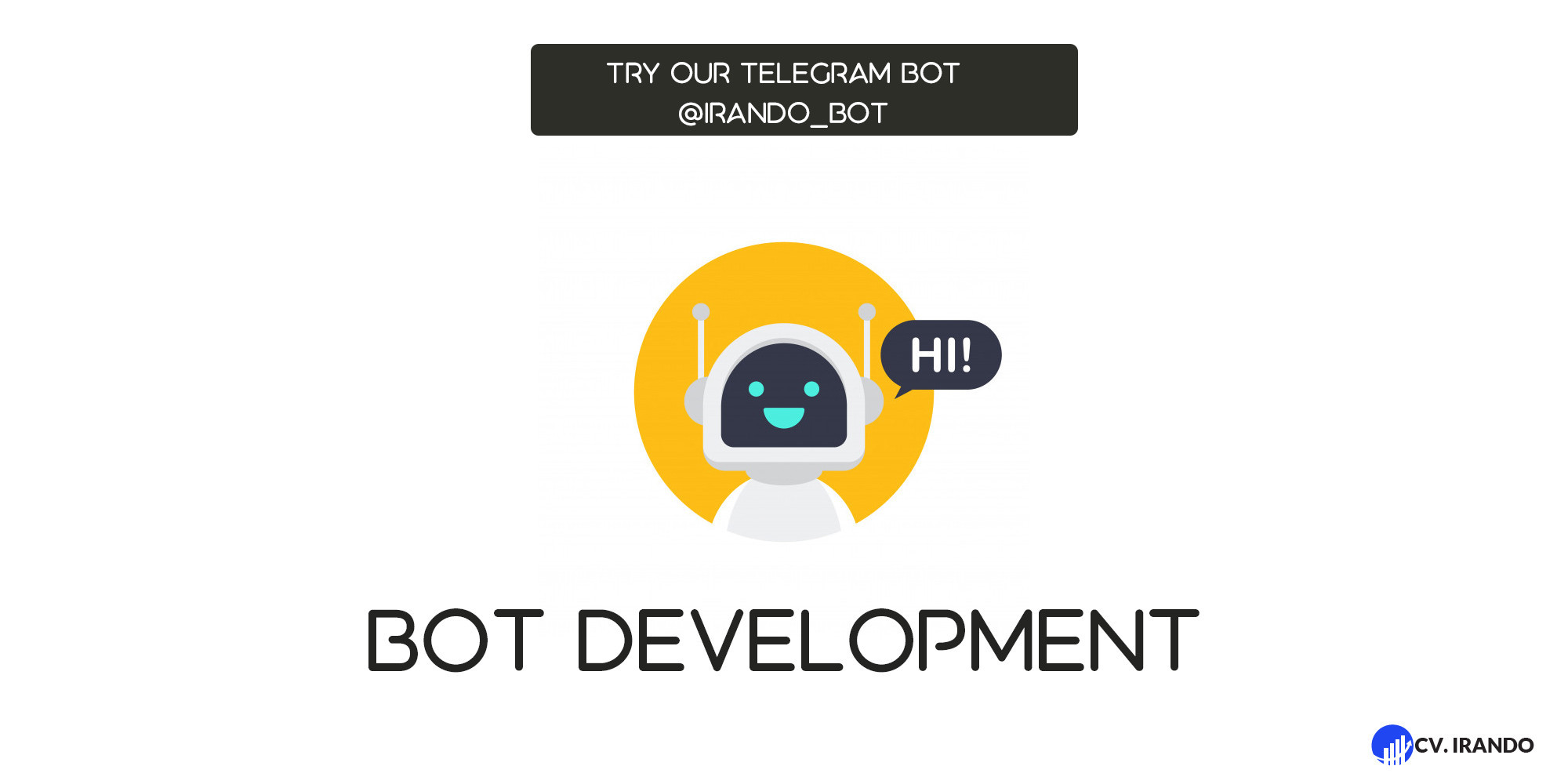
Be the first to leave a comment.
You must login to leave a comment