
This is a short guide on how to Install PHP 8.1 on CentOS 7 Linux system.
If you're looking for PHP 7.4 visit here.
What’s New in PHP 8.1?
- Enums have been integrated
- Readonly properties (Class properties can be marked as read-only and thus can only be written once.
- Never keyword (A new return type hint named Never was added in PHP 8.1)
- DNS over HTTPS (DoH) support.
- Support AVIF Image format.
- Added support for Fibers (Low-level mechanism for parallel management).
- The PHP Curl extension now supports HTTP(S) requests with File upload.
- Support for new fdatasync() and fsync() functions.
- PHP 8.1 adds array_is_list as a built-in function.
- Speed efficiency improved from 5% to 8% compared to the old version
- Unpack the array using string keys.
Step 1: Add EPEL and REMI Repository
Run the commands below to add required repositories.
yum -y install https://dl.fedoraproject.org/pub/epel/epel-release-latest-7.noarch.rpm
yum -y install https://rpms.remirepo.net/enterprise/remi-release-7.rpmStep 2: Install PHP 8.1 on CentOS 7
We can now enable PHP 7.4 Remi repository and install PHP 7.4 on CentOS 7.
yum -y install yum-utils
yum-config-manager --enable remi-php81Install PHP 7.4 on CentOS 7.
yum update
yum install php php-cliAccept installation prompt by typing y and hit enter
Use the next command to install additional packages:
yum install php-xxx
// Example
yum install php php-cli php-fpm php-mysqlnd php-zip php-devel php-gd php-mcrypt php-mbstring php-curl php-xml php-pear php-bcmath php-json
The current PHP version should be 8.1.
php -vNow you have PHP 8.1
- Last updated 2 years ago






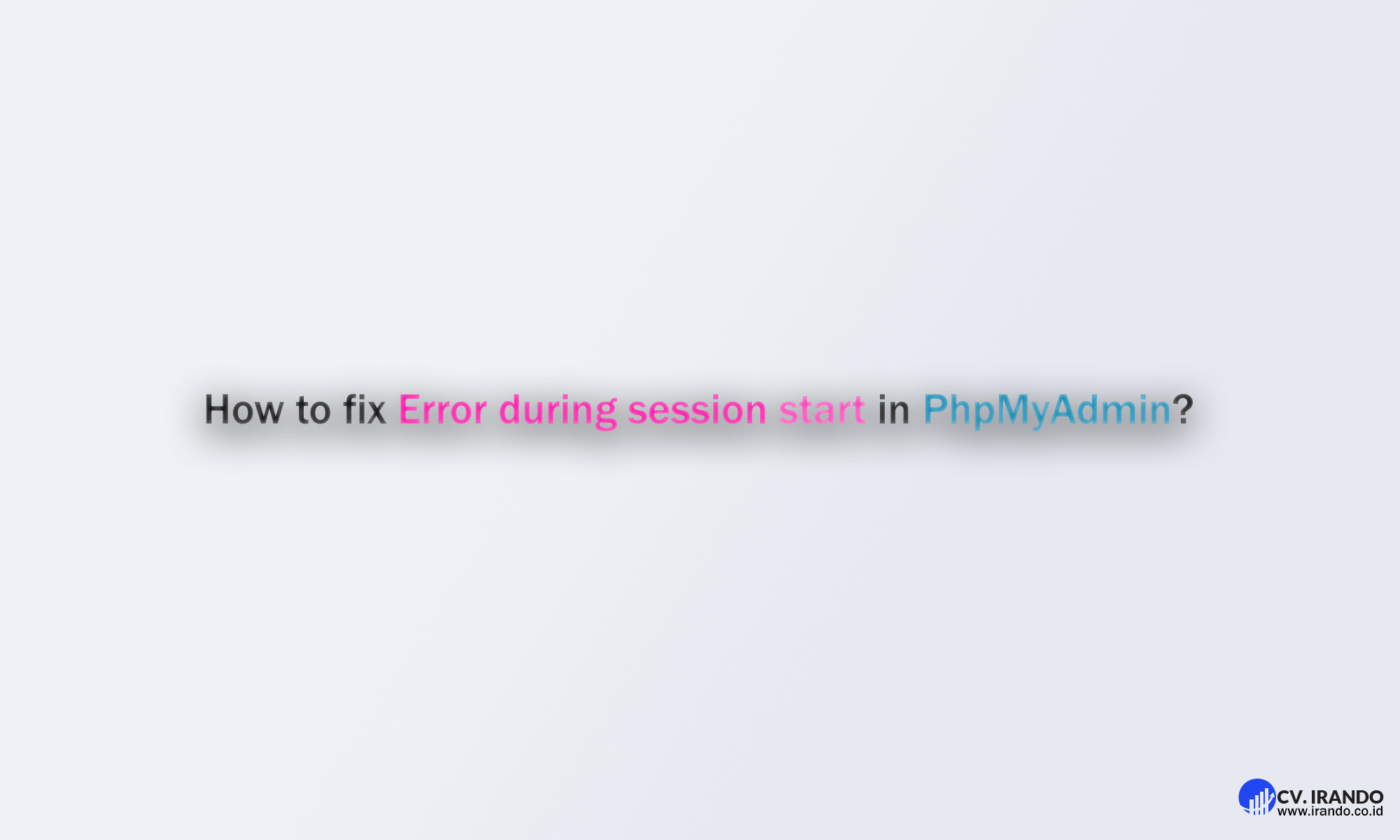


Be the first to leave a comment.
You must login to leave a comment