
If you are using vesta control panel with cent os operation system this article might be very useful for you. but if you are using other OS and panels such as Webmin or CyberPanel it works for you too.
If you have plan to use comodo ssl on your website generated by vestaCP:
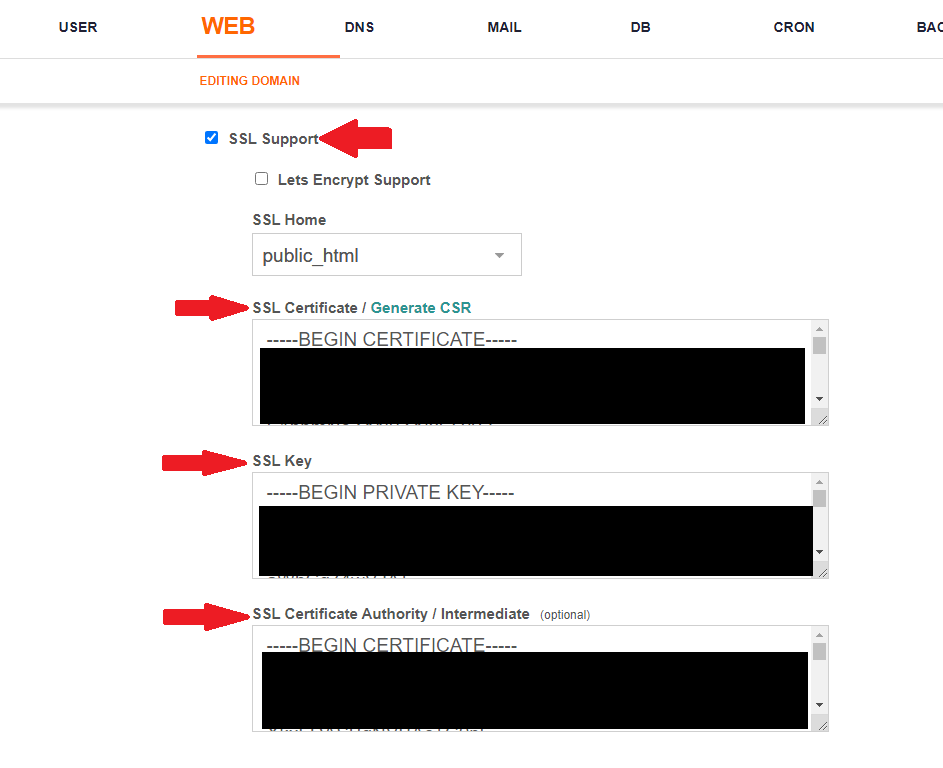
1. login to your panel example.com:8083 or ip_address:8083
2. Click on web
3. Click on edit button your desire website that you want to add SSL
4. Active SSL Support checkbox
5. On texarea SSL Certificate add content of file domain_com file that you downloaded after buying your certificate
6. On textarea SSL Key add content of key file xyz123.key
7. On textarea SSL Certificate Authority / Intermediate while it says optional but trust me it is not! add content of file SectigoRSADomainValidationSecureServerCA or any other name that includes ValidationSecureServerCA
8. Scroll down and hit save button.
If you have plan to use comodo ssl on your website generated by CyberPanel:
1. Go to websites
2. Manage website
3. Add SSL
4. fill textareas with domain_com and xyz123.key hit save
That's all.
- Last updated 3 years ago





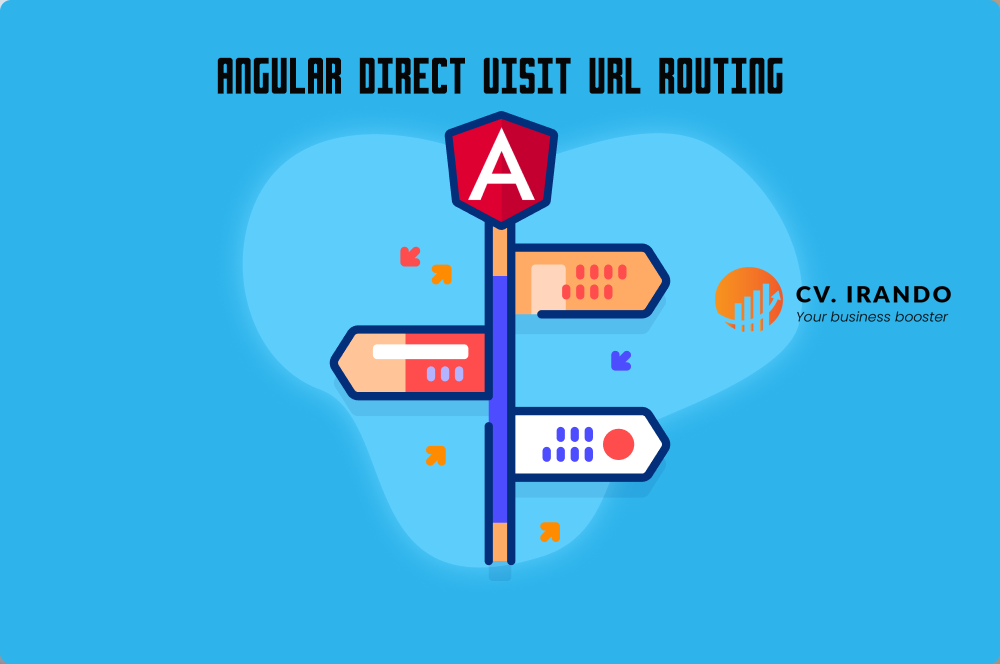



Be the first to leave a comment.
You must login to leave a comment