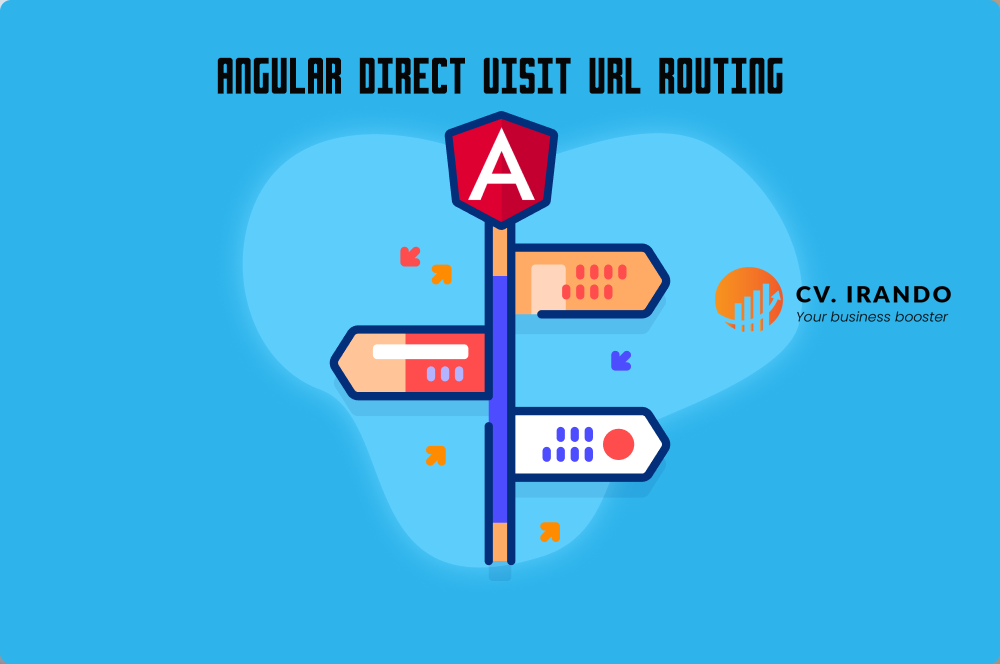
If you ever worked with angular application and made it to production build you've probably noticed that direct url links will not work on your app for instance https://example.com/category/angular will return dead white screen instead of your actual page.
To solve that issue, what you need is to create .htaccess file in root of your angular application and add following codes into it, then save the file
RewriteEngine on
RewriteCond %{REQUEST_FILENAME} -s [OR]
RewriteCond %{REQUEST_FILENAME} -l [OR]
RewriteCond %{REQUEST_FILENAME} -d
RewriteRule ^.*$ - [NC,L]
RewriteRule ^(.*) /index.html [NC,L]Now if you visit (i.e) https://example.com/category/angular you will see your data are loading.
- Last updated 3 years ago








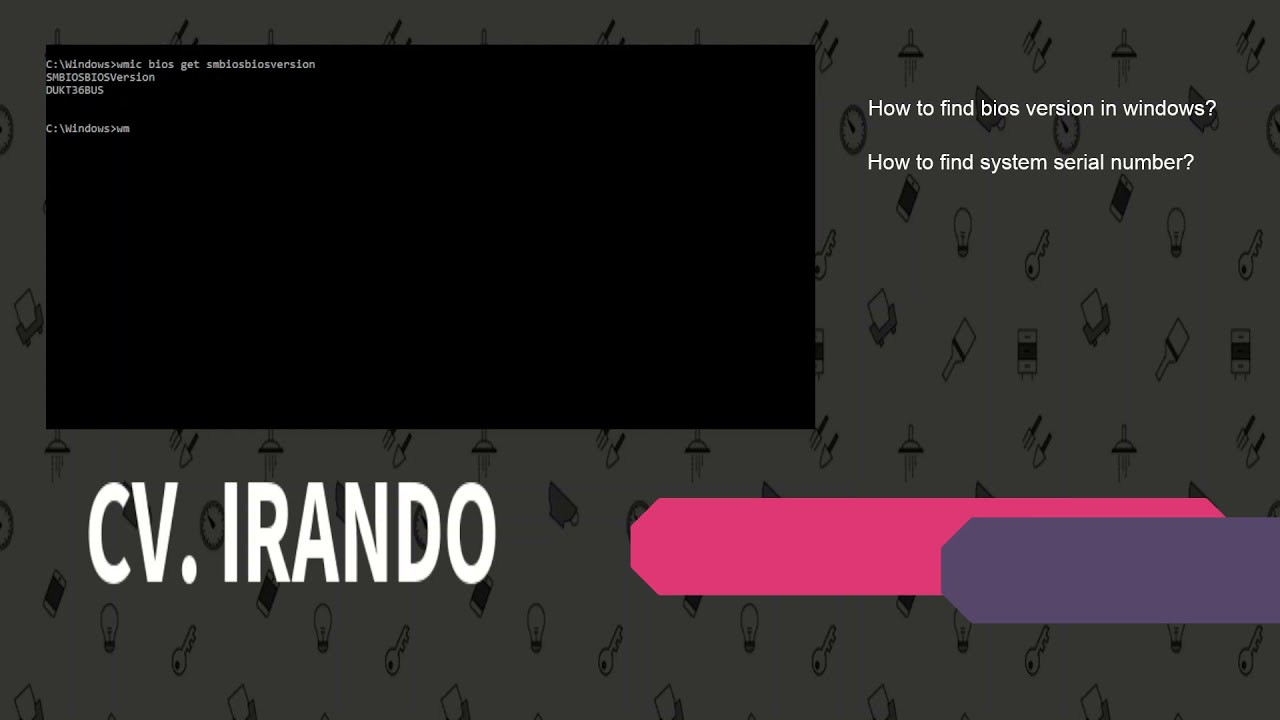
Be the first to leave a comment.
You must login to leave a comment