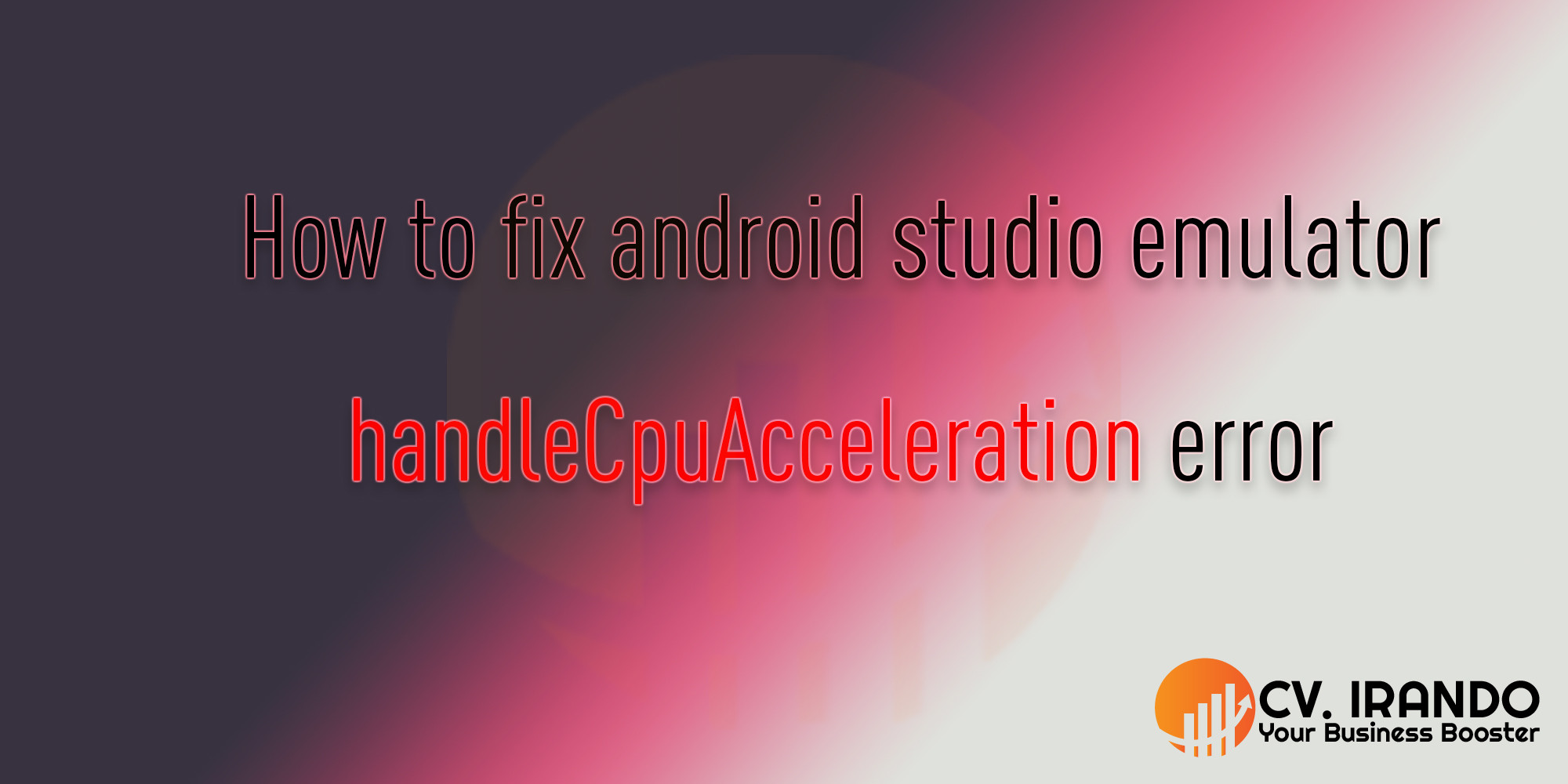
If you are trying to open emulator in android studio and you're getting following error this article is for you:
handleCpuAcceleration: feature check for hvf cannot add library vulkan-1.dll: failed cannot add library vulkan-1.dll: failed emulator: Android emulator version 30.7.5.0 (build_id 7491168) (CL:N/A)We can fix this error in 2 ways:
1- advancedFeatures.ini file
2- editing emulator config.ini file
Solution 1 advancedFeatures.ini file:
1- Go to your android path C:\Users\<USER_NAME>\.android
2- Edit advancedFeatures.ini file (create if doesn't exist)
3- Add following code and save the file.
# Here's how to disable Vulkan apps to talk to the emulator.
# Add the following lines to ~/.android/advancedFeatures.ini (create this file if it doesn't exist already):
Vulkan = off
GLDirectMem = onSolution 2 config.ini file
1- Go to path C:\Users\<USER_NAME>\.android\avd\<EMULATOR_NAME>.avd
2- Open config.ini file
3- Search for
hw.gpu.enabled=no
hw.gpu.mode=auto4- Change to
hw.gpu.enabled=no
hw.gpu.mode=off5- Save file.
- Last updated 2 years ago









Be the first to leave a comment.
You must login to leave a comment