
If your app supports multi languages you might have noticed while your app works perfectly on debug mode on both emulator and physical devices, sometimes after downloading your app from google play it does not switch the language, today first we will talk about why this happening(1) and then we work on solution(2).
1. Why this is happening?
The problem is that you're using .aab file to publish app on play store . Which removes localization files based on the user's phone settings when it's been installing.
2. How to fix this?
To solve the issue you need to put this lines in your build.gradle file and try to uploading your app to play store again (don't forget to change build version)
android {
// other lines...
// add
bundle {
language {
enableSplit = false
}
}
// end
}Hope it helps.
- Last updated 3 years ago





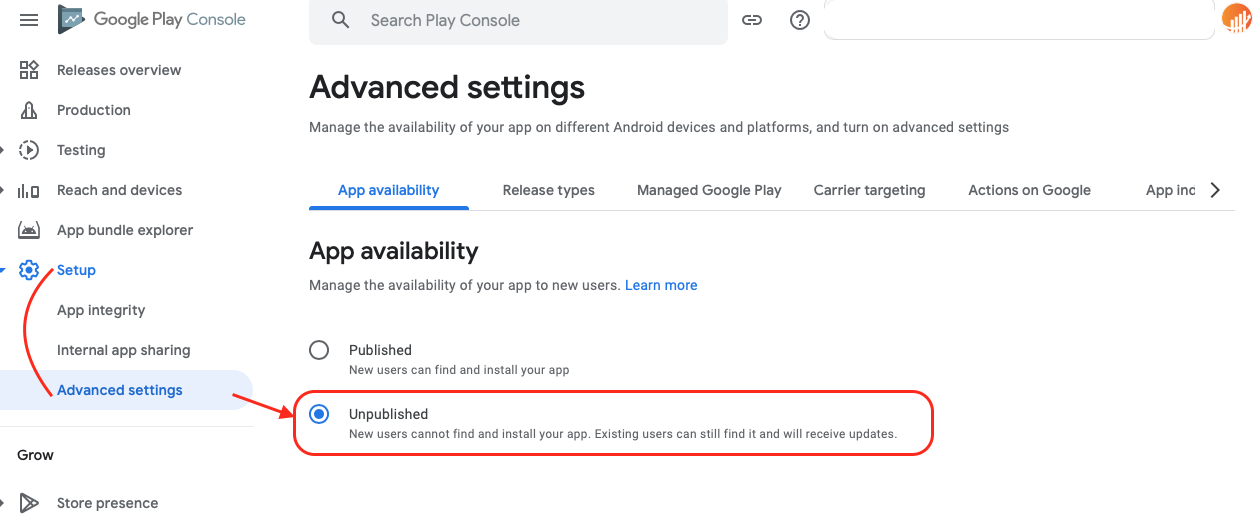
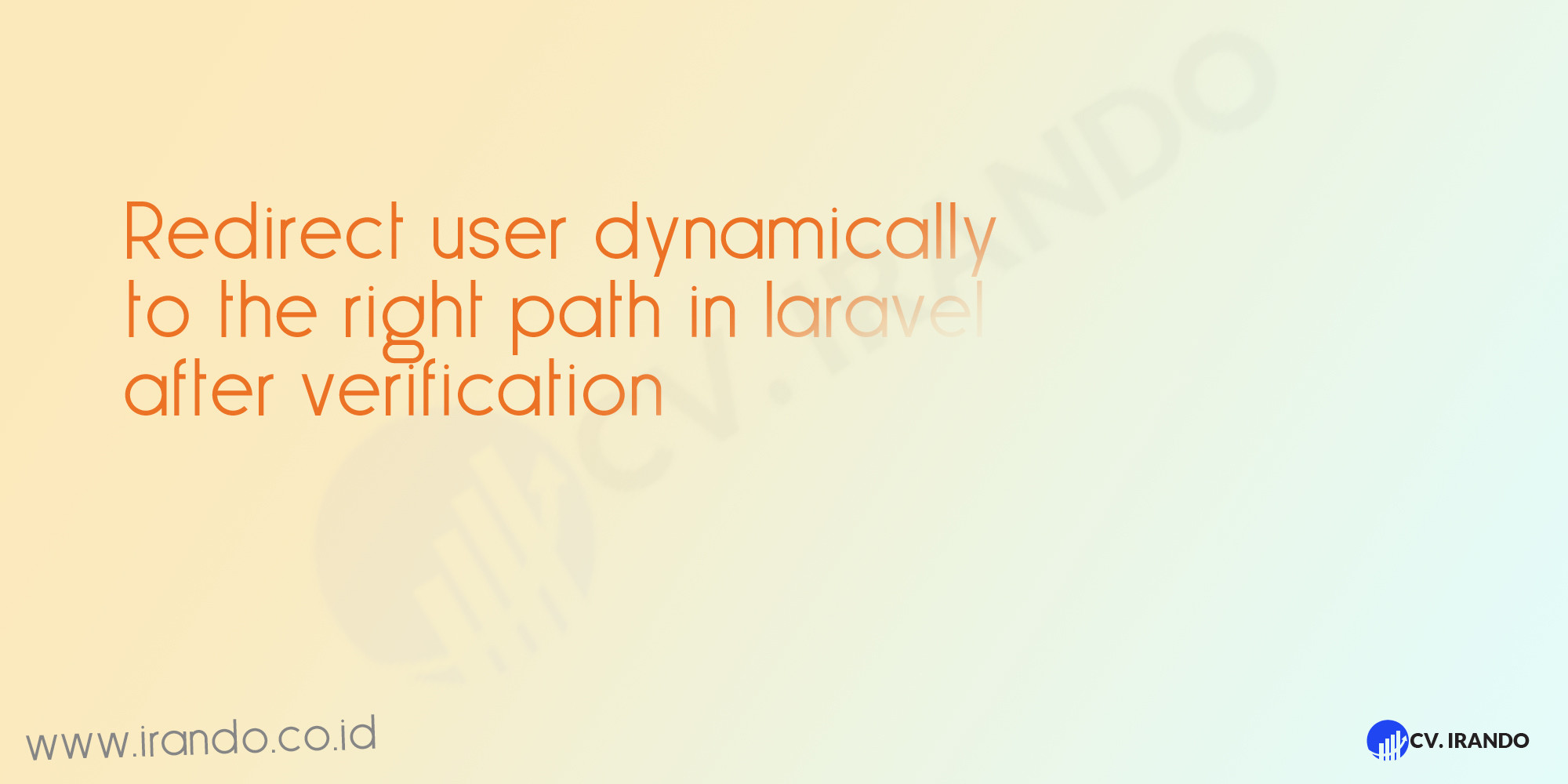
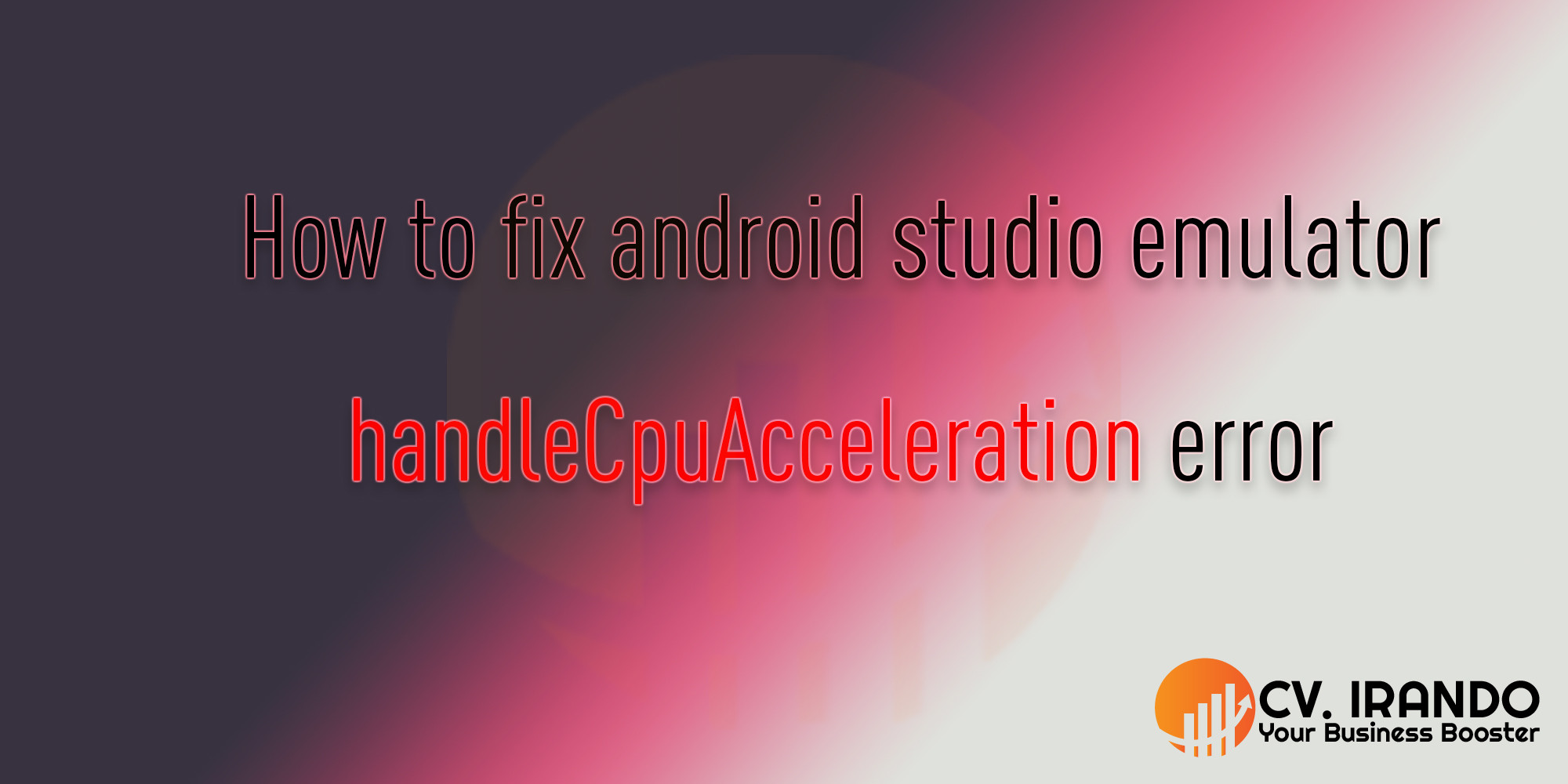
Be the first to leave a comment.
You must login to leave a comment