
If you wish to update your repository with command line, it is very simple. Today I'll show you how to do that
Step 1: Check branch changes
It’s important to be aware of what’s happening and the status of your changes. When you add, change, or delete files/folders, Git knows about it. To check the status of your changes:
git statusStep 2: Staging your changes
You’ll see any local changes in red when you type git status. These changes may be new, modified, or deleted files/folders. Use git add to first stage (prepare) a local file/folder for committing. Then use git commit to commit (save) the staged files:
git add .Step 3: add commit
git commit -m "COMMENT TO DESCRIBE THE INTENTION OF THE COMMIT"Step 4: push changes
For example, to push your local commits to the master branch of the origin remote:
git push origin masterThat's it, you have updated your repository.
- Last updated 5 years ago





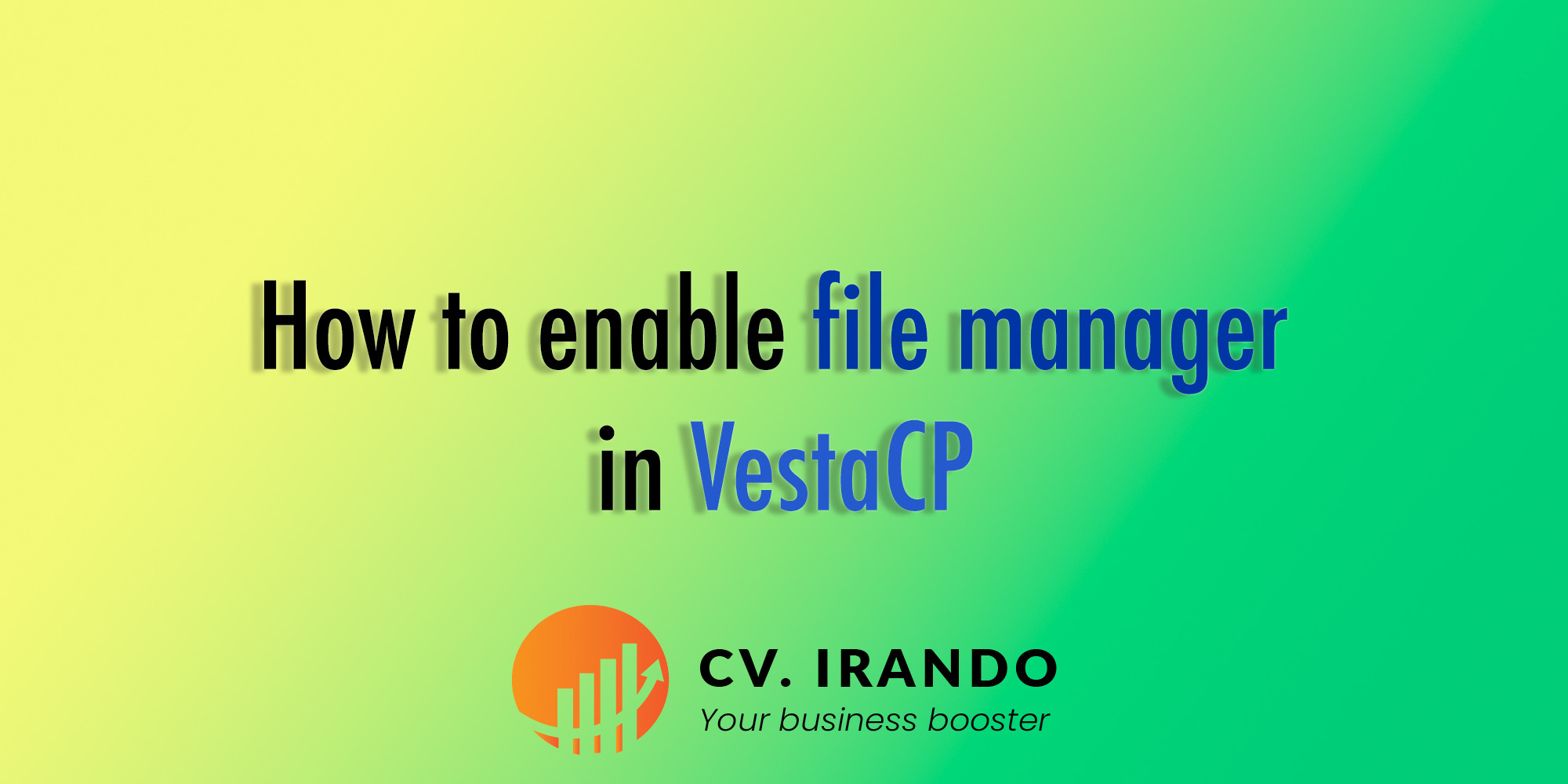
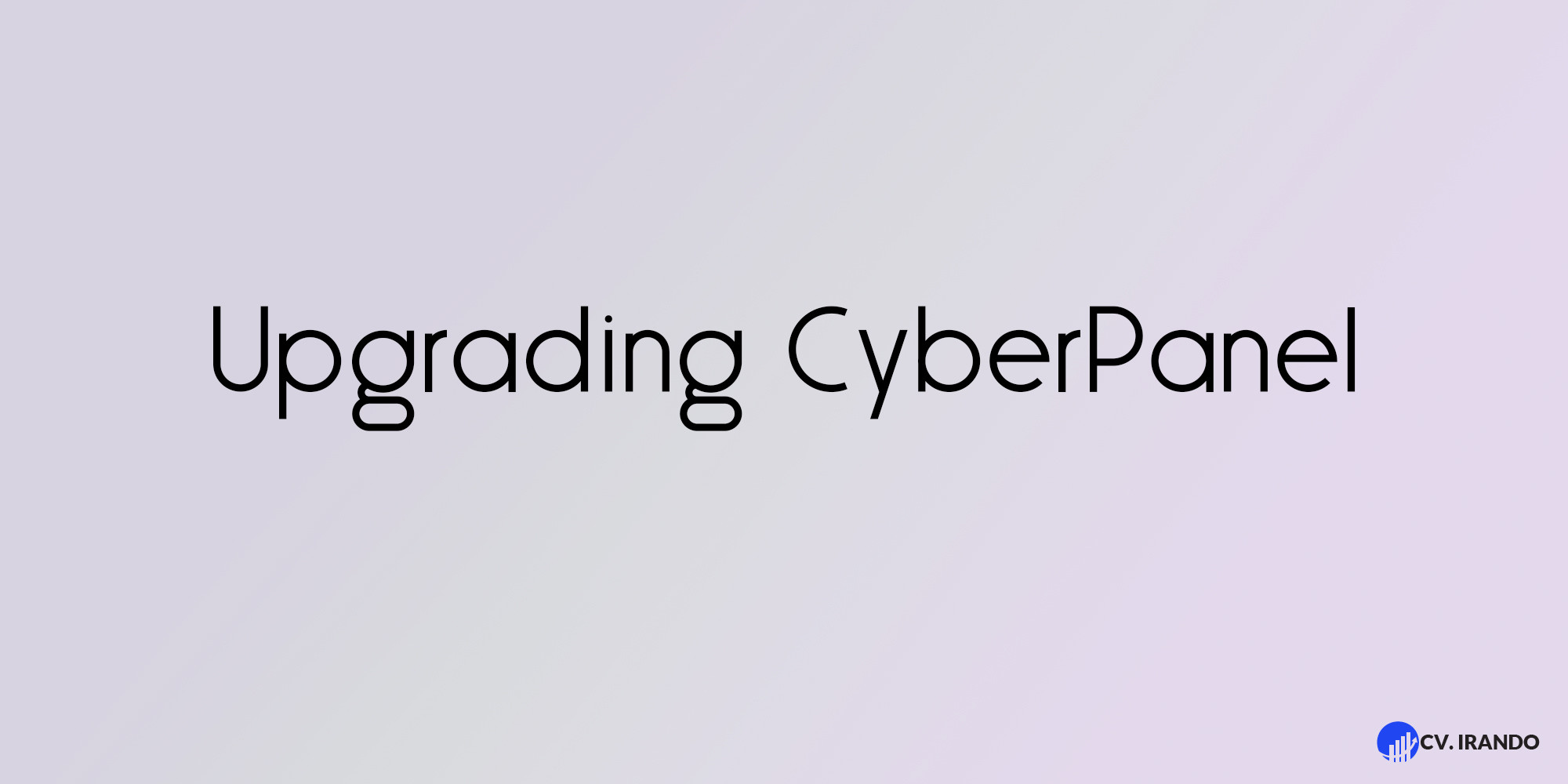
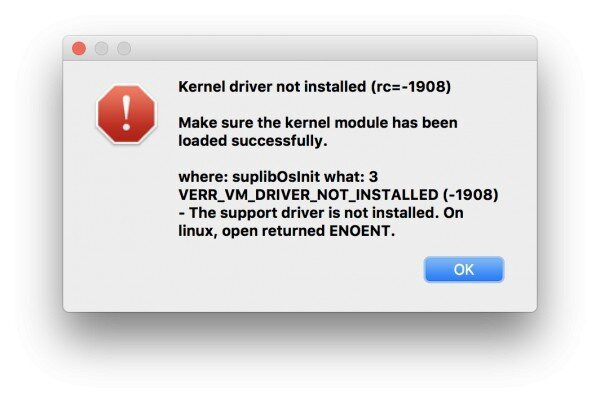

Be the first to leave a comment.
You must login to leave a comment