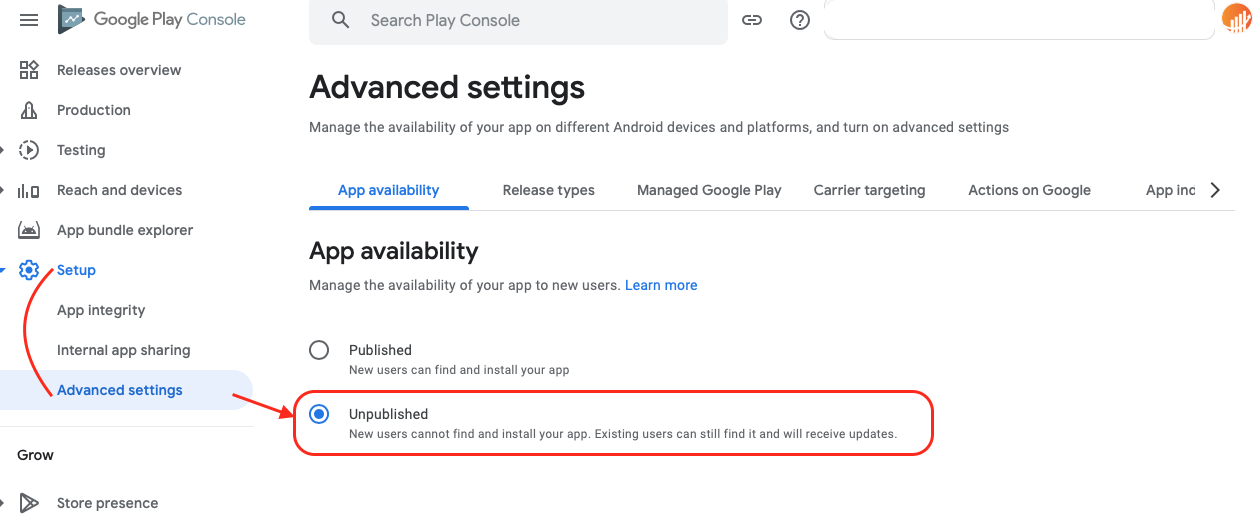
If you need to delete your app from Google Play listing unfortunately google no longer allow you to do that, but what it will is to remove your app from listing.
What does it mean?
It means you will not be able to delete your app but you can hide it from listing so it no longer will be searchable nor downloadable by users anymore.
How to do that?
- Go to your google console
- Go to your app that you want to un-list
- Go to
Setup -> Advanced settings - Select
Unpublished - Hit
Savebutton
Here is screenshot:
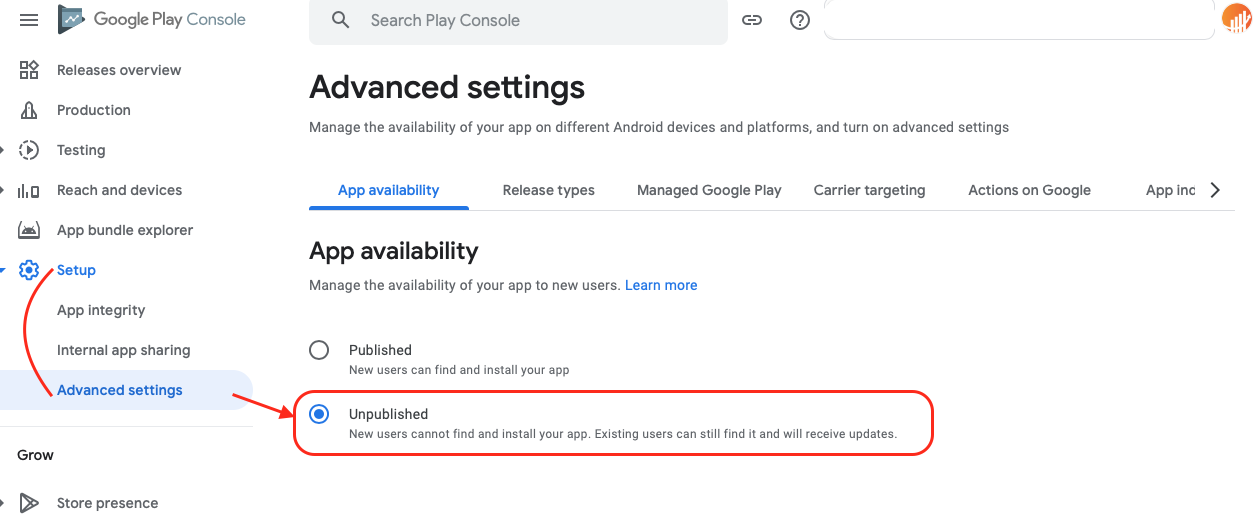
- Last updated 2 years ago





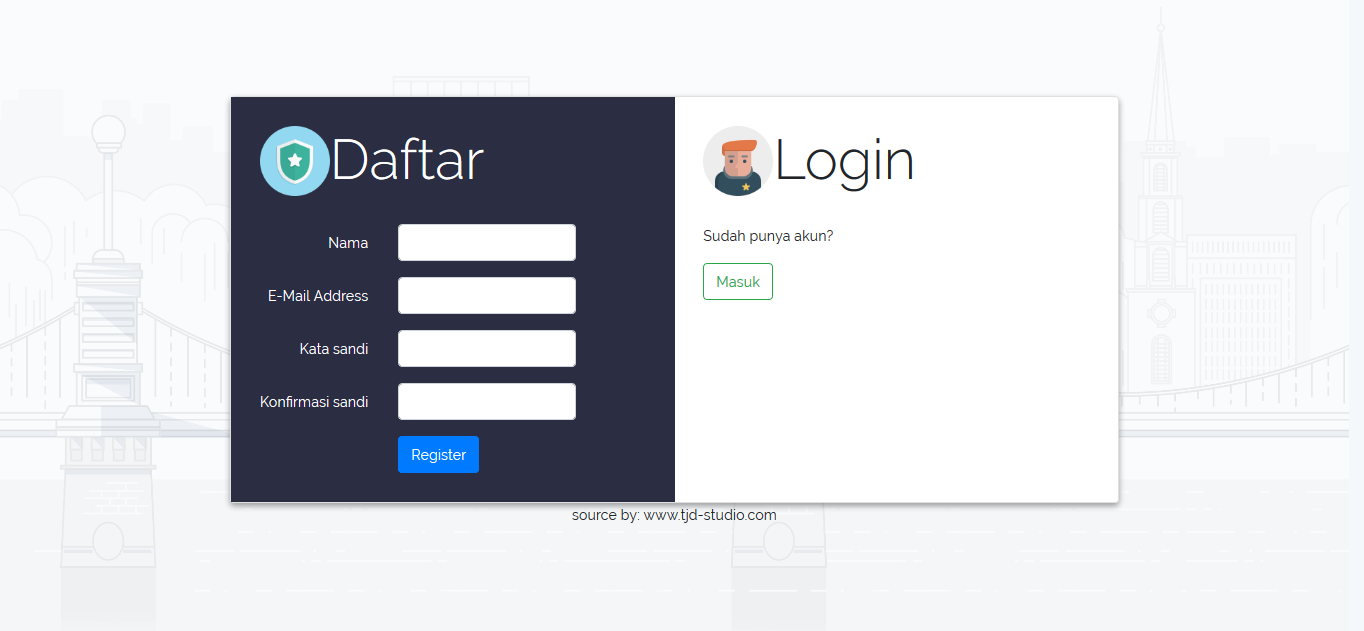


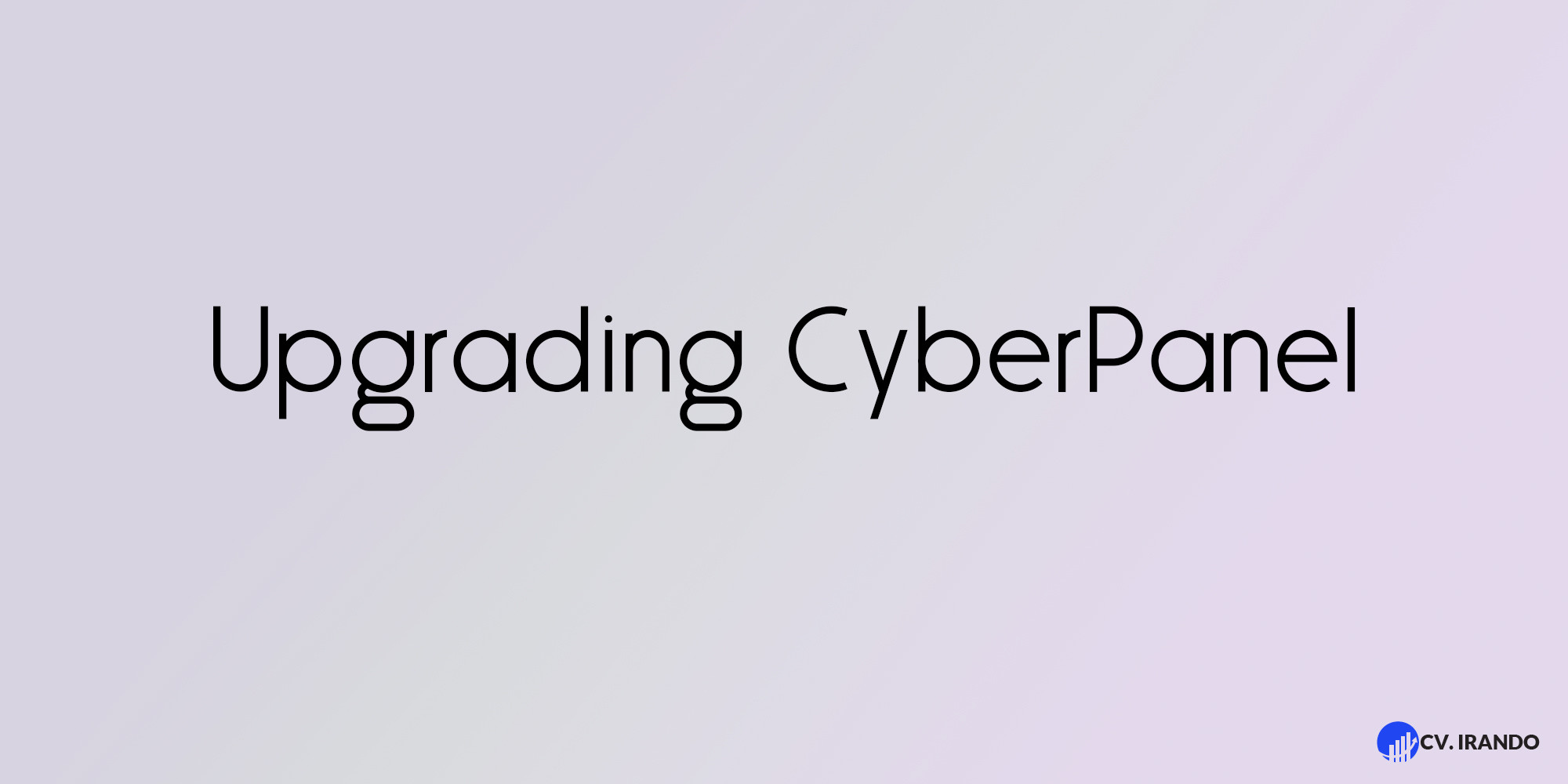
Be the first to leave a comment.
You must login to leave a comment