
If you've tried to use keytool on windows OS you've probably saw bunch of errors such as keytool is not recognized, even if you add keytool to the path you need to restart your PC and yet there is no guarantee for it to work or not showing you another errors.
Here I'm showing you how to use keytool without environment path or restarting your computer.
First go to following location
C:\Program Files\Android\Android Studio\jre\binNext open your terminal run as administrator and then type following command
keytool -export -rfc -alias <YOUR_ALIAS_NAME> -file upload_certificate.pem -keystore <LOCATION_OF_YOUR_KEYSTORE_FILE>\keystore.jksNow all you need to do is to change placeholder part of command above to your desire locations.
After changing placeholder parts and hitting Enter, you'll be asked for keystore file password and your .PEM file will be generated at C:\Program Files\Android\Android Studio\jre\bin, you can copy/cut it to another folder if you want to.
Congratulation you've made update file by keytool.
- Last updated 2 years ago






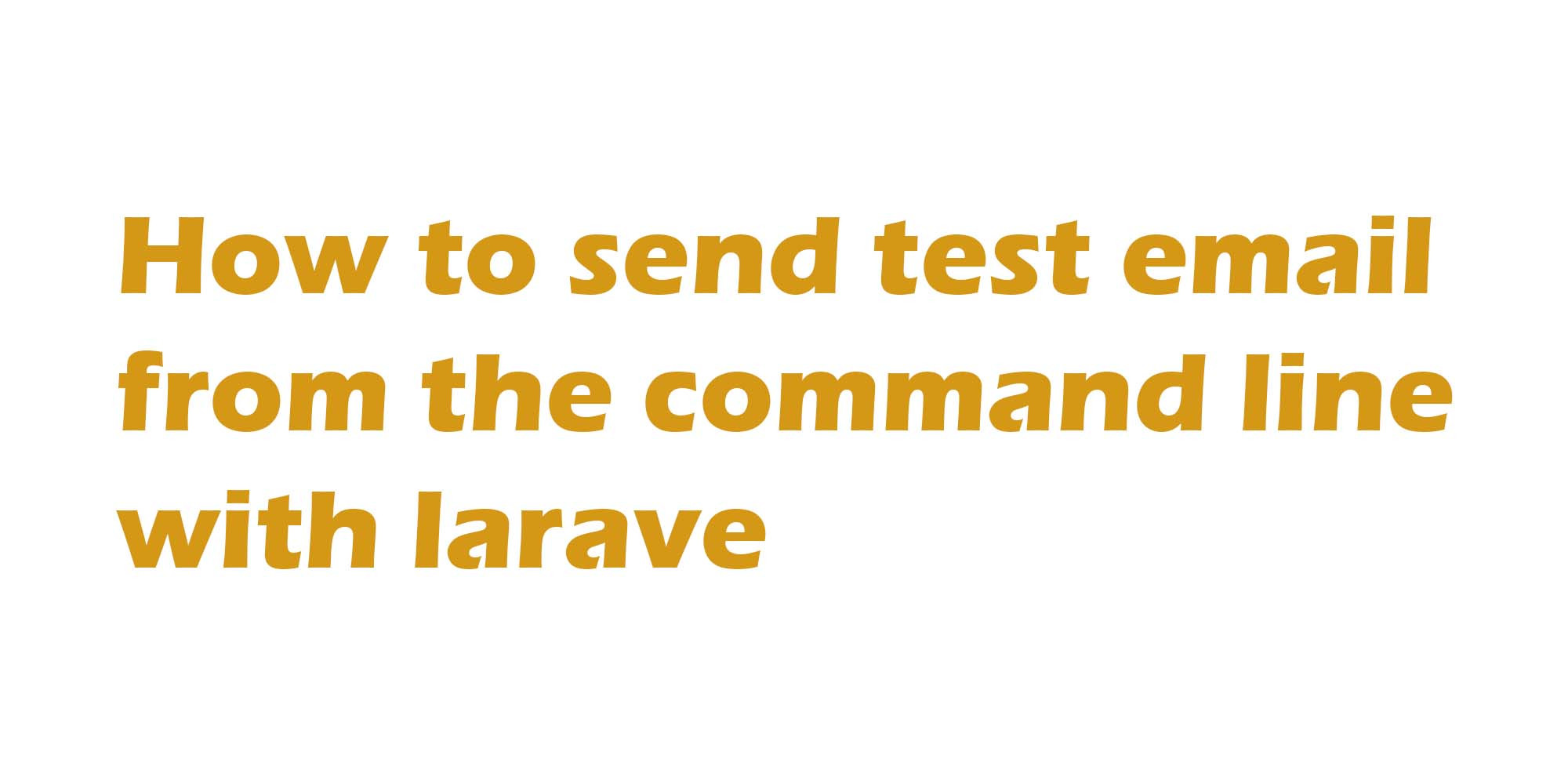


Be the first to leave a comment.
You must login to leave a comment