
Sometimes you need to remove default self signed certificate generated by CyberPanel for any reason, today we will learn simplest way to remove your desire SSL from your domain name.
All you have to do is:
1. connect to your SSH
2. Type command below (don't forget to replace your domain name)
rm -rf /etc/letsencrypt/live/example.com3. Hit enter
That's it :)
- Last updated 4 years ago







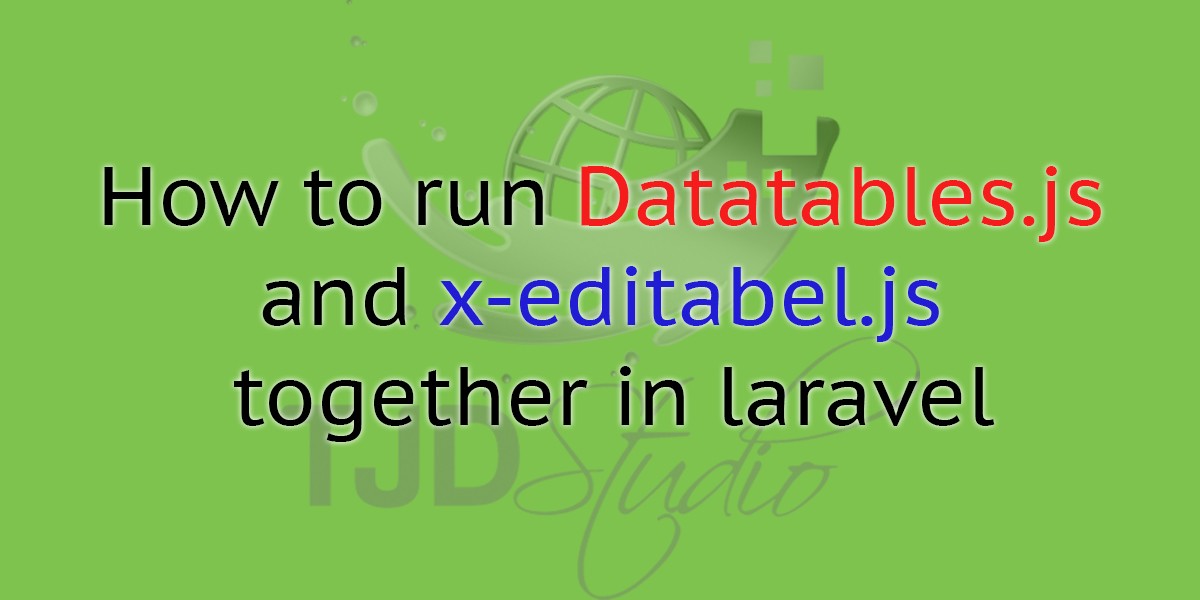

Be the first to leave a comment.
You must login to leave a comment