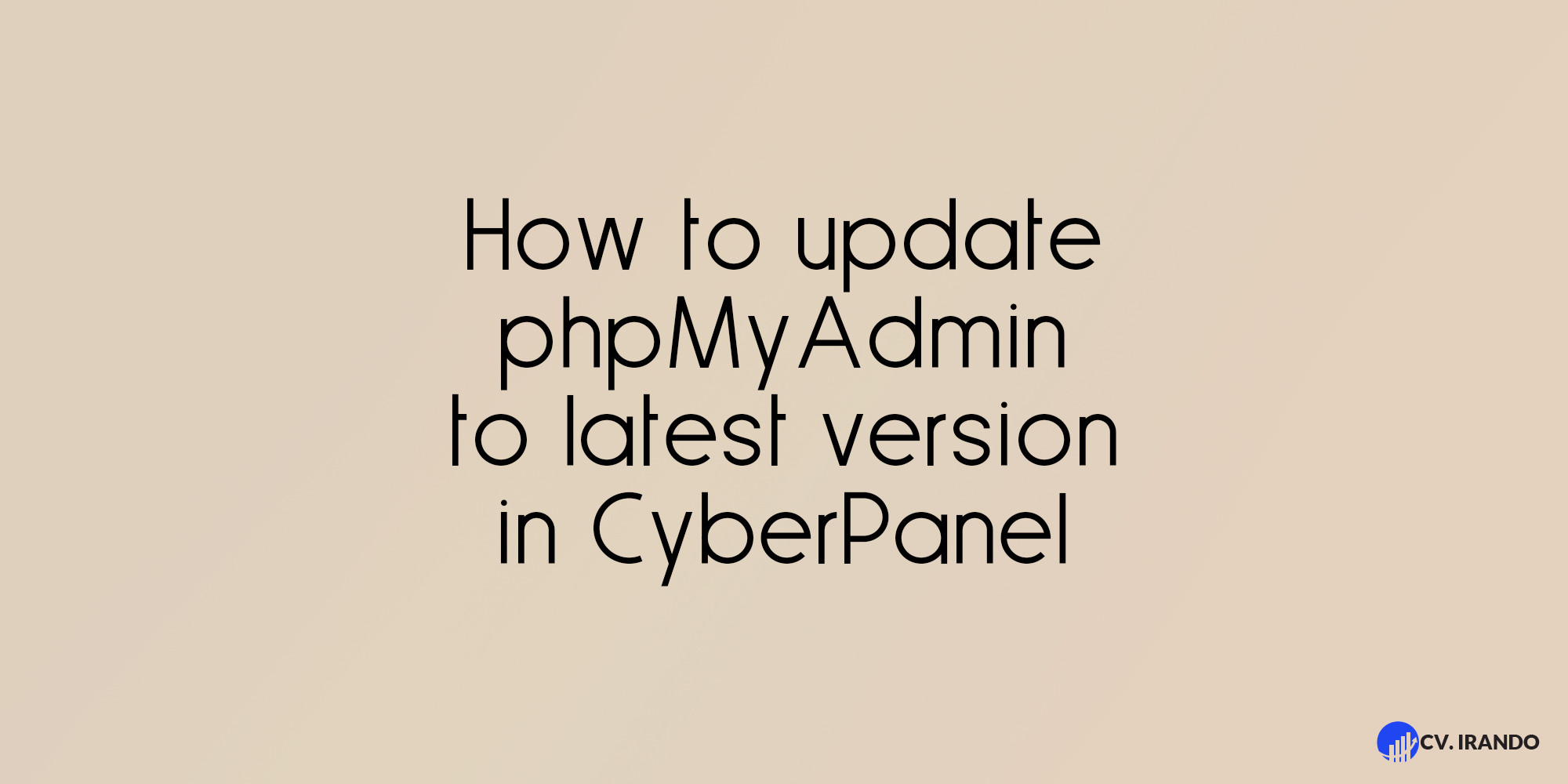
In this tutorial you'll learn how to update your PhpMyAdmin in CyberPanel to the latest version.
1. Login to your server as root user
ssh root@YOUR_IP_ADDRESS.2. Go to
cd /usr/local/CyberCP/public/
3. Remove current phpmyadmin folder
rm -rf phpmyadmin
4. Download new version from phpmyadmin website , and 5.0.4 is latest as this moment , so using wget command
wget https://files.phpmyadmin.net/phpMyAdmin/5.0.4/phpMyAdmin-5.0.4-all-languages.zip
5. Unzip it
unzip phpMyAdmin-5.0.4-all-languages.zip
6. Rename the folder so cyberpanel can recognize it
mv phpMyAdmin-5.0.4-all-languages phpmyadmin
7. Now access to your phpmyadmin to check out
- Last updated 4 years ago









Be the first to leave a comment.
You must login to leave a comment