
Today I'm showing you how to prevent Material Design dialog box of closing when user touch outside of dialog in Android studio.
Solution 1:
dialog.cancelOnTouchOutside(false);It is used to prevent dialog box by clicking outside the dialog box.
Solution 2:
dialog.cancelable(false);It is used to prevent dialog box close by pressing back button.
Simple right?
- Last updated 4 years ago







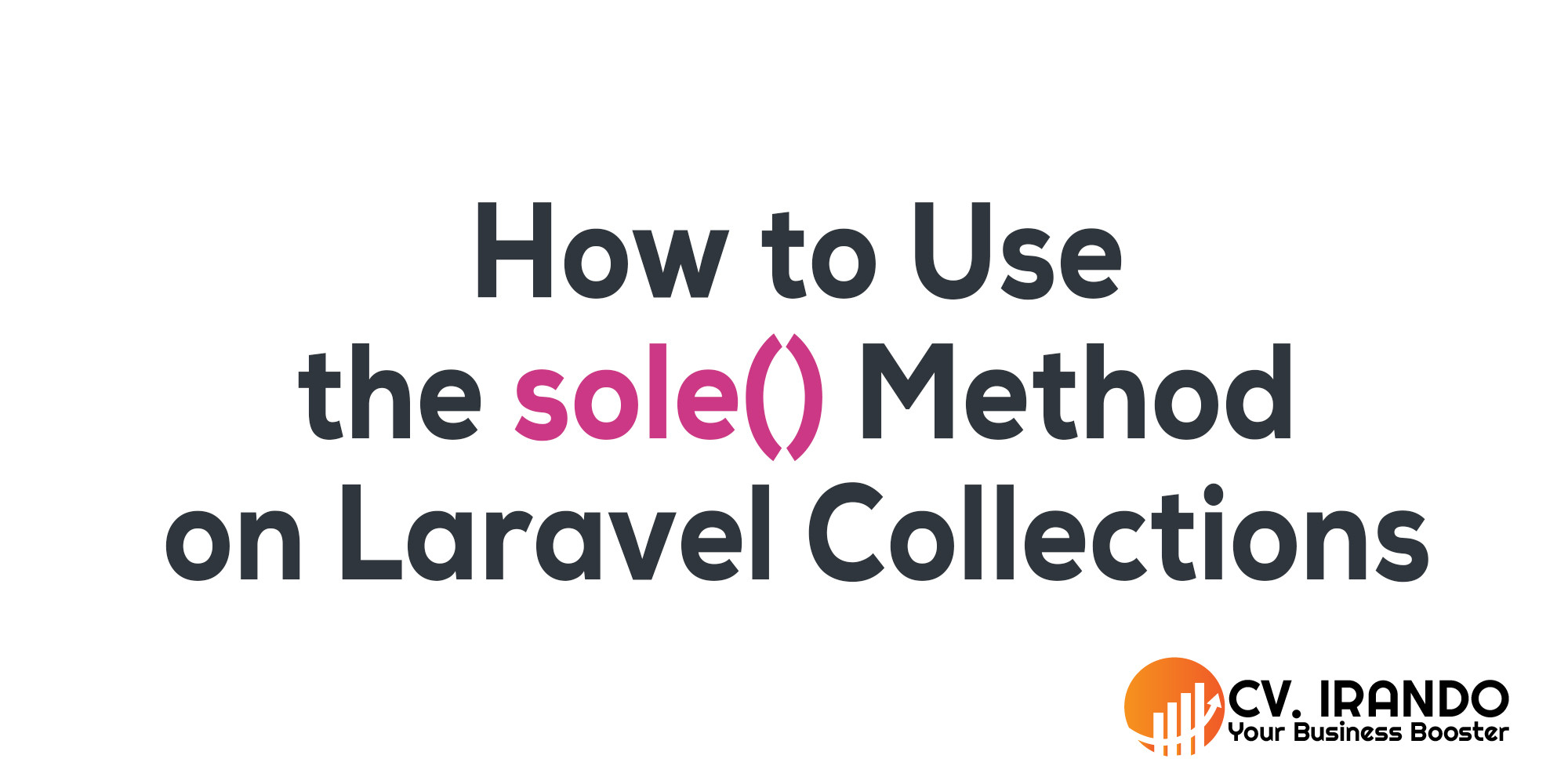
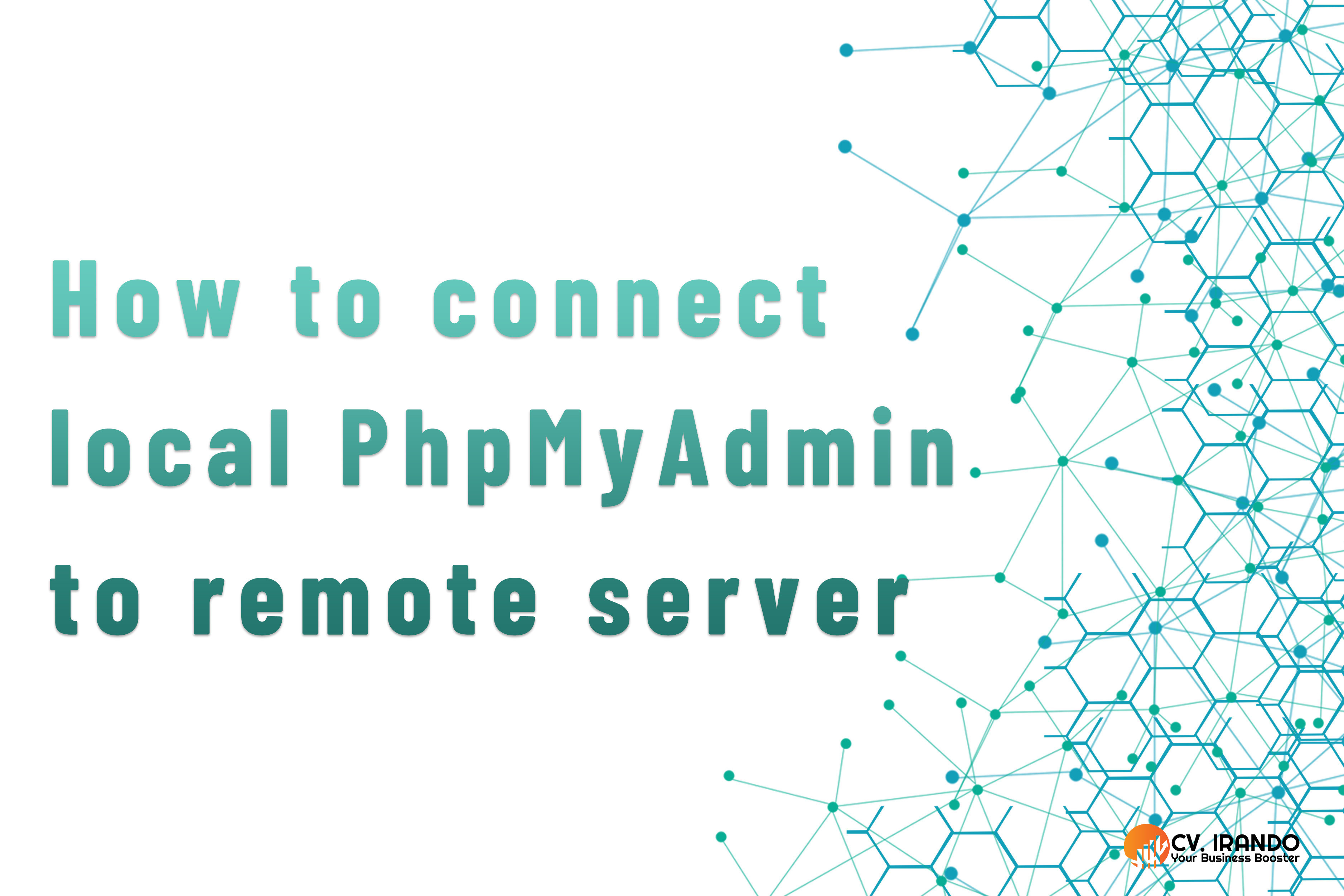
Be the first to leave a comment.
You must login to leave a comment