
In this article, I’ll briefly show you how to quickly whip up a working socket server and broadcast events over the server forever
Note: this article is not about how to setup laravel echo or redis, nor socket-io in this article I only teach you how to run your echo socket forever.
-For setup laravel echo and socket-io I’ll probably will publish another article to cover full details of it but let see responses to this article first :).
Well let’s begin:
First thing first:
install pm2 on your server root (https://pm2.keymetrics.io/)
make new file:
I’d like to name it echo-pm2.json you can name it whatever you like.
Copy this code into it and save.
{
"name": "echo",
"script": "laravel-echo-server.json",
"args": "start"
}Upload the file:
Upload echo-pm2.json in root folder of your laravel application (same place as laravel-echo-server.json is).
Open your terminal:
Go to your application root and paste this command
pm2 start echo-pm2.jsonTo test your running script use this command:
pm2 listYou should see your script is marked as Online status.
In order to stop script run this command:
pm2 stop echo-pm2.jsonThat’s all you need.
Troubleshooting:
In case after this process you still receive net::ERR_TIMED_OUT error you might be on wrong URL. (double check your URL for http/https)
- Last updated 4 years ago





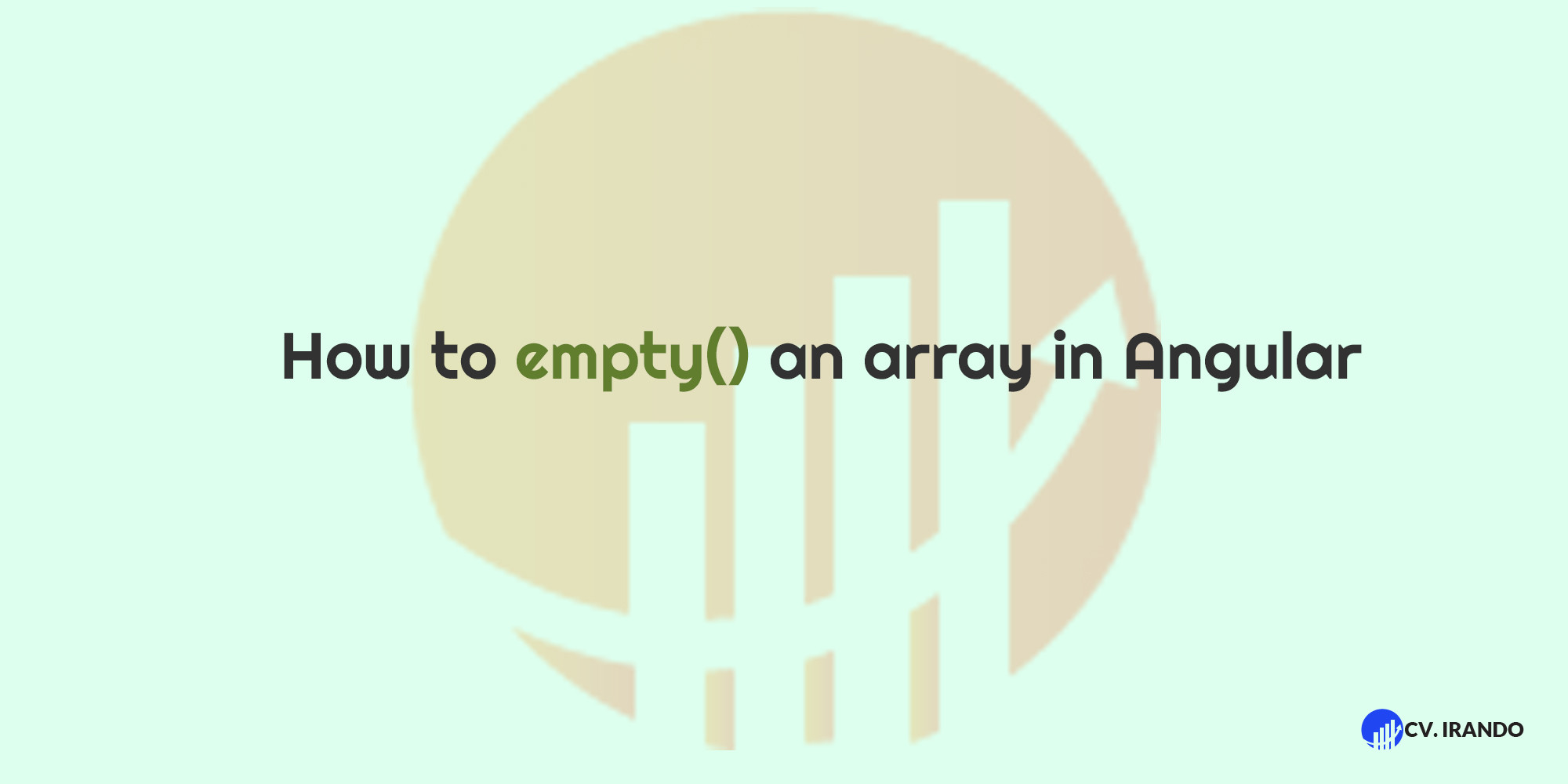



Be the first to leave a comment.
You must login to leave a comment