
In this tutorial, we are going to cover 17 basic SSH commands that you should know about. By learning them, you will understand how to navigate and manage your VPS or server using the command line.
The List of Basic SSH Commands
In this part, we will go through popular SSH commands, complete with their syntaxes and useful options.
Here’s a quick look of the basic SSH commands that we’ll cover in this article:
| SSH Command | Explanation |
| ls | Show directory contents (list the names of files). |
| cd | change directory |
| mkdir | Create a new folder (directory). |
| touch | Create a new file. |
| rm | Remove a file. |
| cat | Show contents of a file. |
| pwd | Show current directory (full path to where you are right now). |
| cp | Copy file/folder. |
| mv | Move file/folder. |
| grep | Search for a specific phrase in file/lines. |
| find | Search files and directories. |
| vi/nano | Text editors. |
| history | Show last 50 used commands. |
| clear | Clear the terminal screen. |
| tar | Create & Unpack compressed archives. |
| wget | Download files from the internet. |
| du | Get file size. |
- Last updated 5 years ago






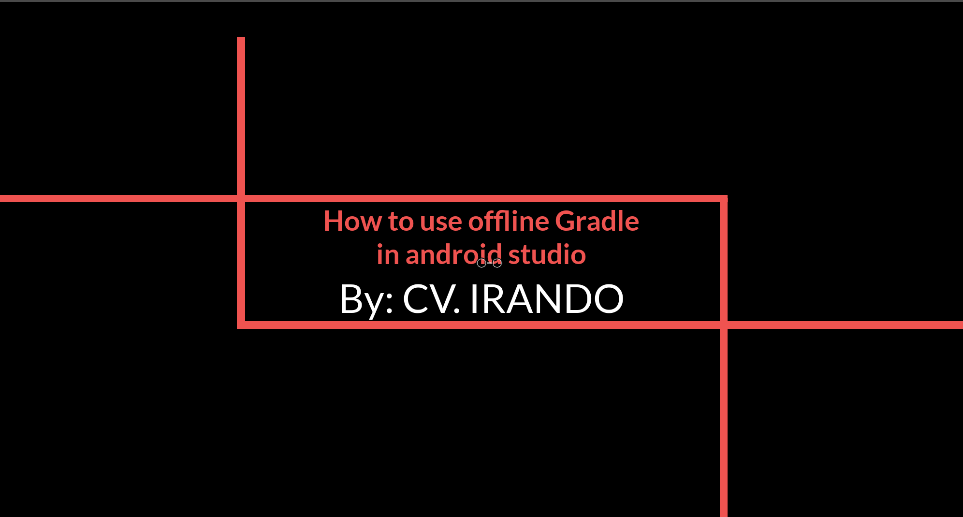


Be the first to leave a comment.
You must login to leave a comment