
As you know last night Laravel 5.5 has been released officially.
This article is included two subjects:
1) Upgrading Laravel to v.5.5
2) Solving packages issues while upgrading
- Upgrade laravel 5.4 to 5.5
I've made a short video of how to upgrade your laravel
Note: while your upgrade you could face some difficulties and receiving error about your packages that does not match with new version of laravel.
One of those packages is laravelcollective , I've faced the problem with this specific package and I want to show you how to solve the problem.
2. Solving packages issues while upgrading
first of all open your CMD or any other terminal you use and enter these code one by one
composer dumpautoload
composer clearcache
php artisan clear-compiledif the clear-compiled fails then make sure there are no references to IlluminateHtml in bootstrap/cache/config.php and run it again.
Remove all references to IlluminateHtml in config/app.php
Remove the illuminate/html require in composer.json
Also don't forget to remove the same codes in you Config/app.php file. Then...
composer updateThat's all you need to remove laravelcollective package from your application.
Note: If any other package gives you error this process is the same for all to remove them as well.
- Last updated 5 years ago





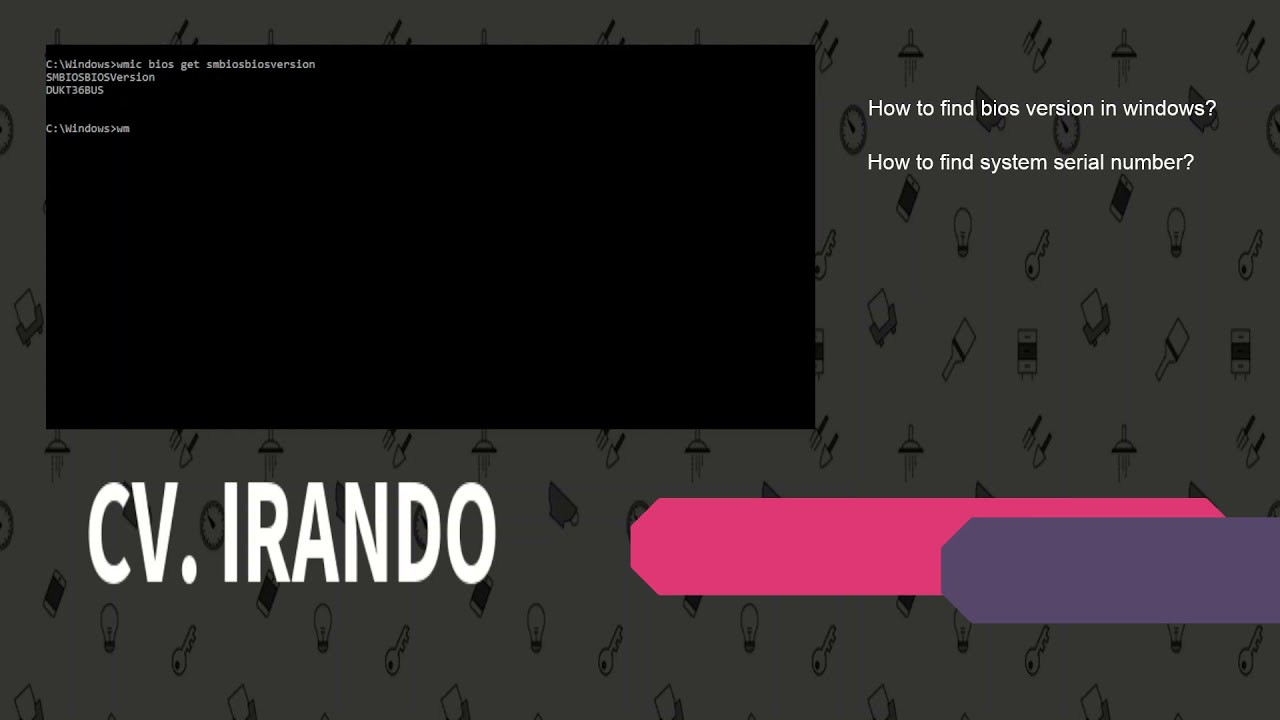
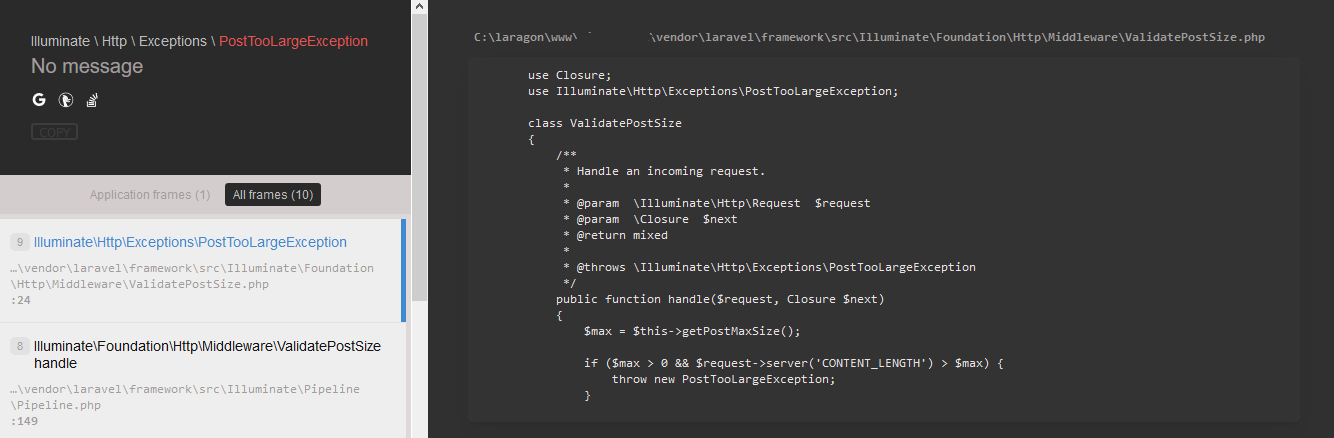


Be the first to leave a comment.
You must login to leave a comment