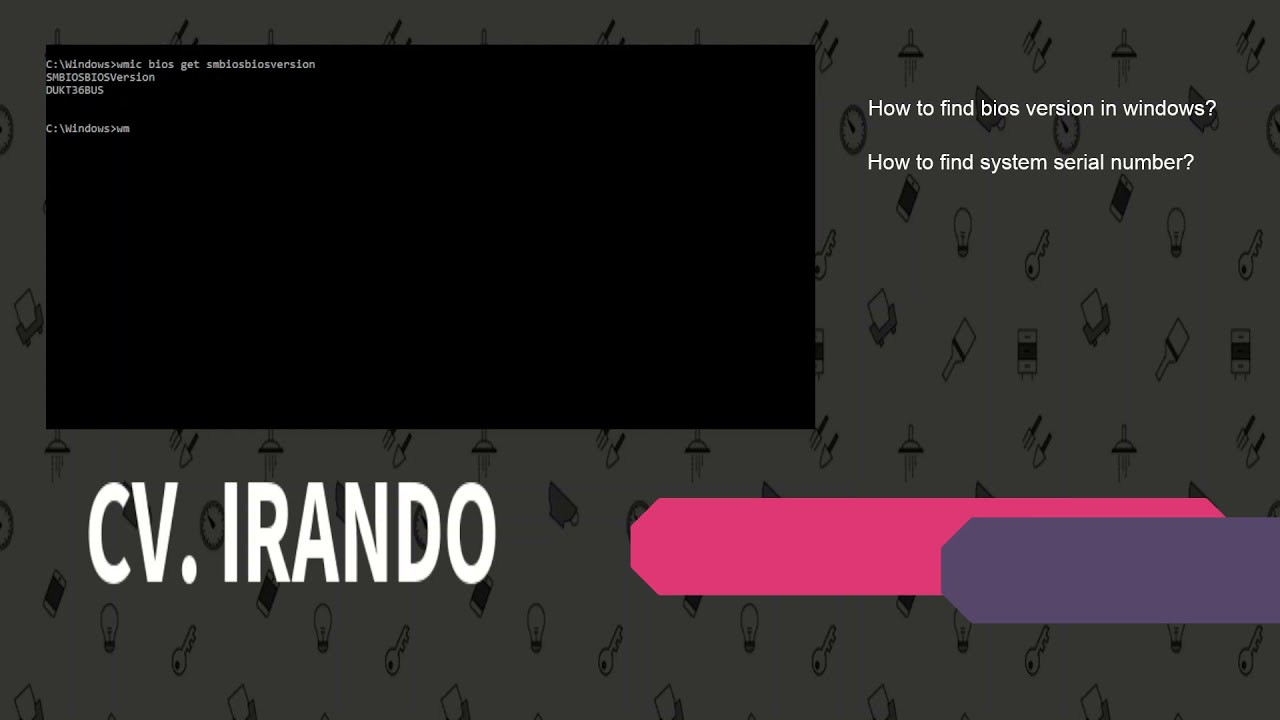
Today we will learn how to get our BIOS current version and also system serial number.
1- How to find bios version in windows
The simplest method to check your BIOS version in all versions of Windows is to use the command prompt.
- Click on the Start menu, type
cmdin the search box and selectcmd.exe. - When the command prompt window appears, type
wmic bios get smbiosbiosversion. - The string of letters and numbers following
SMBIOSVersionis the version of BIOS that is currently installed. - The other option is to check the version within the BIOS itself.
- In the BIOS menu, look for the text that says BIOS Revision, BIOS Version, or Firmware Version.
2- How to find serial numbers
- Open CMD
- Find the Serial Number. In the Command Window, as shown below, type the following command:
wmic bios get serialnumber. -
Find the Model-Type Number.
- Option 1: In the Command Window, type the following command
wmic csproduct get name. - Option 2: In the Command Window, type the following command,
msinfo32. A System Information page should appear.
- Option 1: In the Command Window, type the following command
3- Video
- Last updated 3 years ago







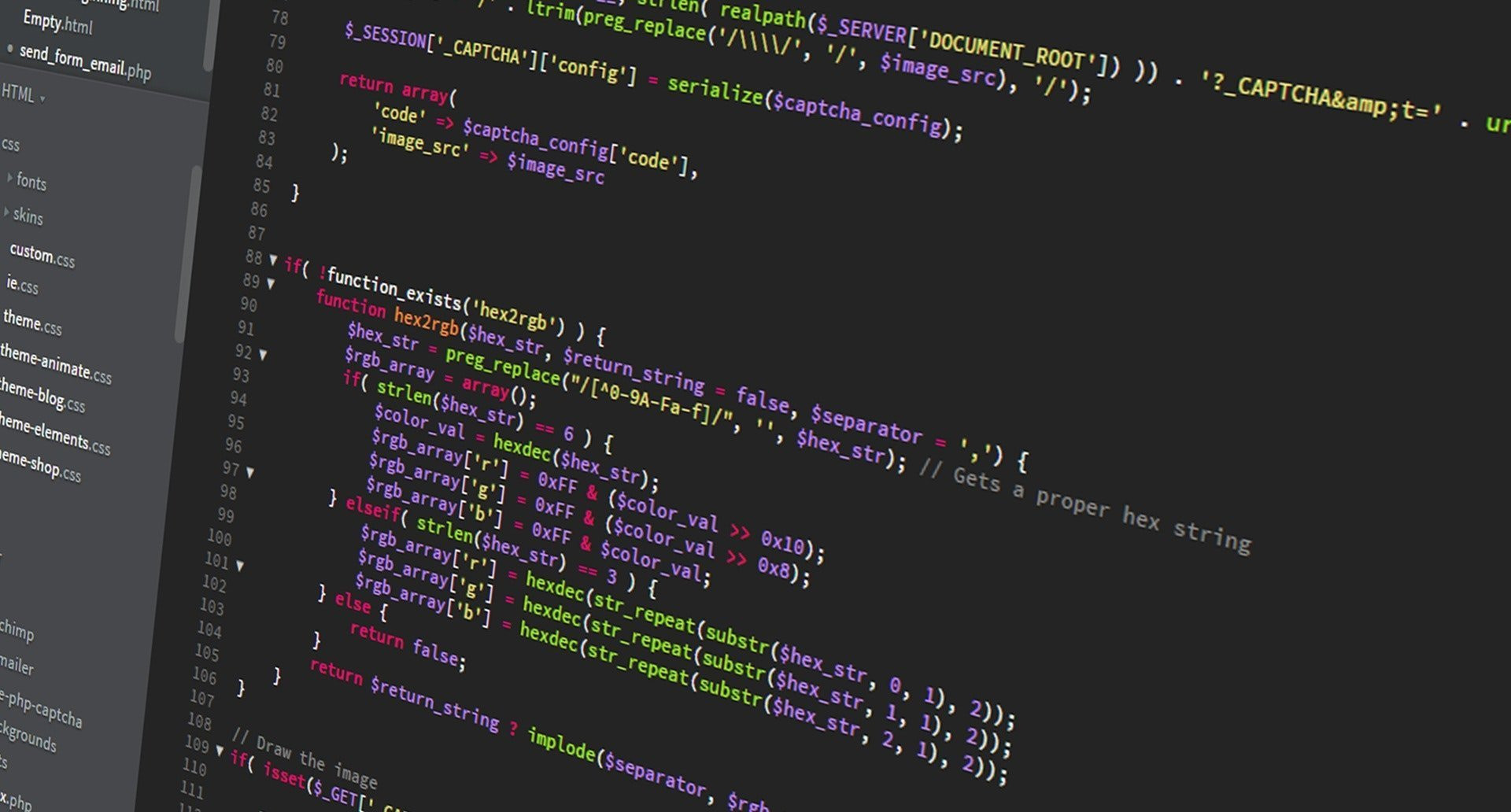
Be the first to leave a comment.
You must login to leave a comment