
In order to create directory in C# it's advised to check existence of directory if directory wasn't exist then create it.
Here is how to?
if(!System.IO.Directory.Exists(@"C:\\Irando"))
{
System.IO.Directory.CreateDirectory(@"C:\\Irando");
}Note: Remember you need to use using System.IO; in top of your windows form.
What code above does is, first check if folder named Irando is exist in drive C then if it doesn't exist, create it.
And that's it.
- Last updated 3 years ago





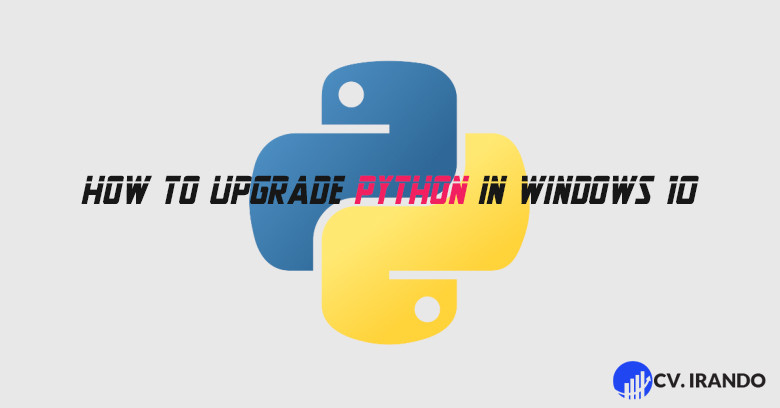
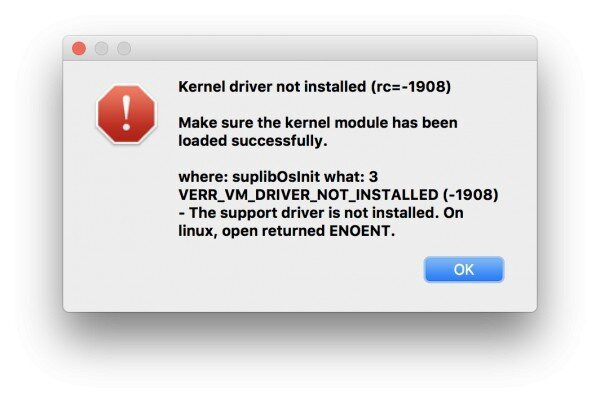
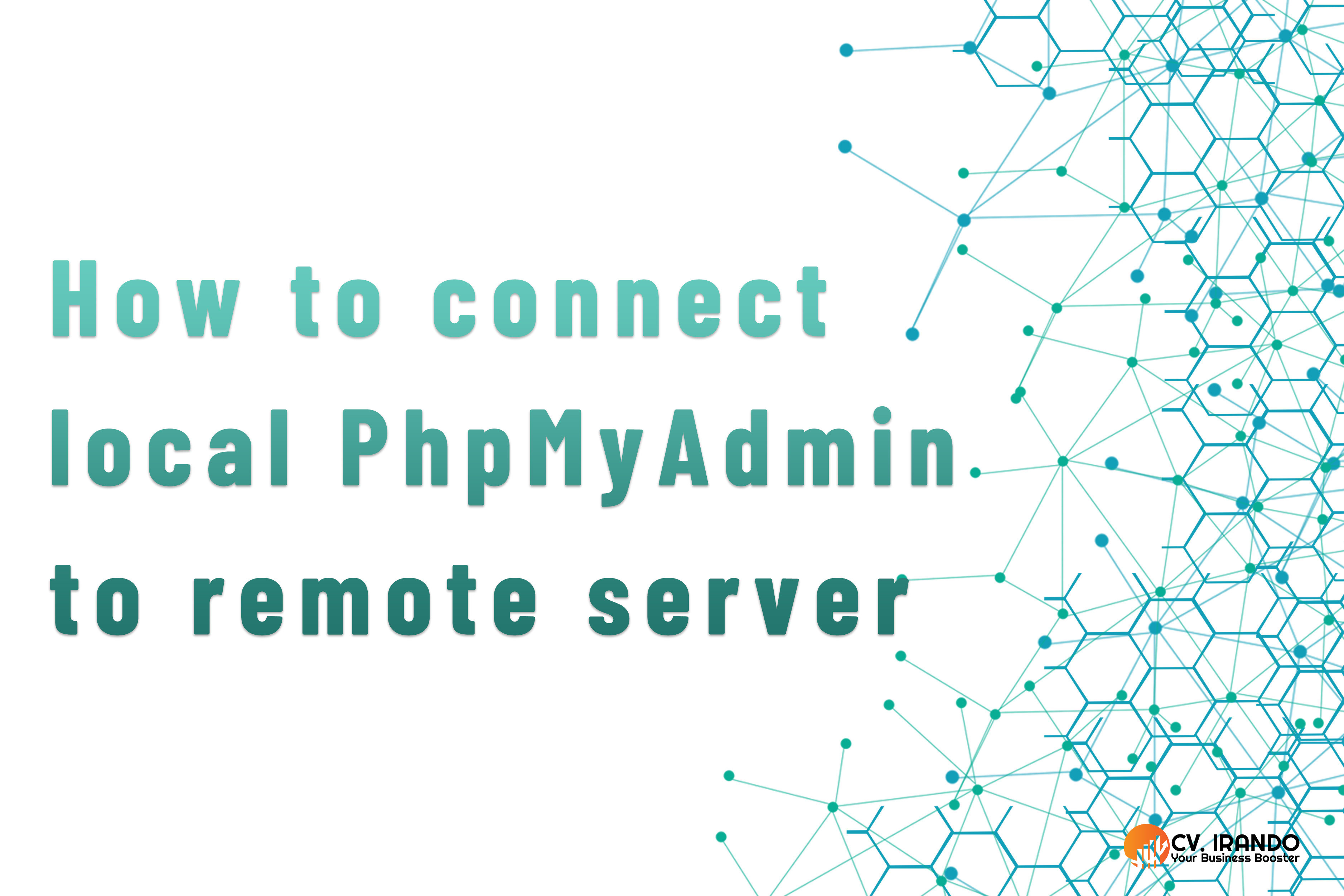

Be the first to leave a comment.
You must login to leave a comment