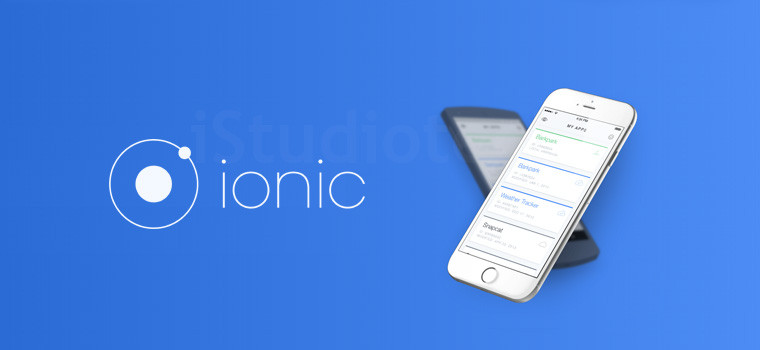
If you have hard time to find solution for hiding tabs in Ionic framework 4/5 here is simplest solution for you.
Open your page .ts file (page that you don't want to show tabs on it)
then place this code in constructor part.
const tabs = document.querySelectorAll('ion-tab-bar');
Object.keys(tabs).map((key) => {
tabs[key].style.display = 'none';
});Your final code will be like this:
constructor() {
const tabs = document.querySelectorAll('ion-tab-bar');
Object.keys(tabs).map((key) => {
tabs[key].style.display = 'none';
});
}Screenshots of results
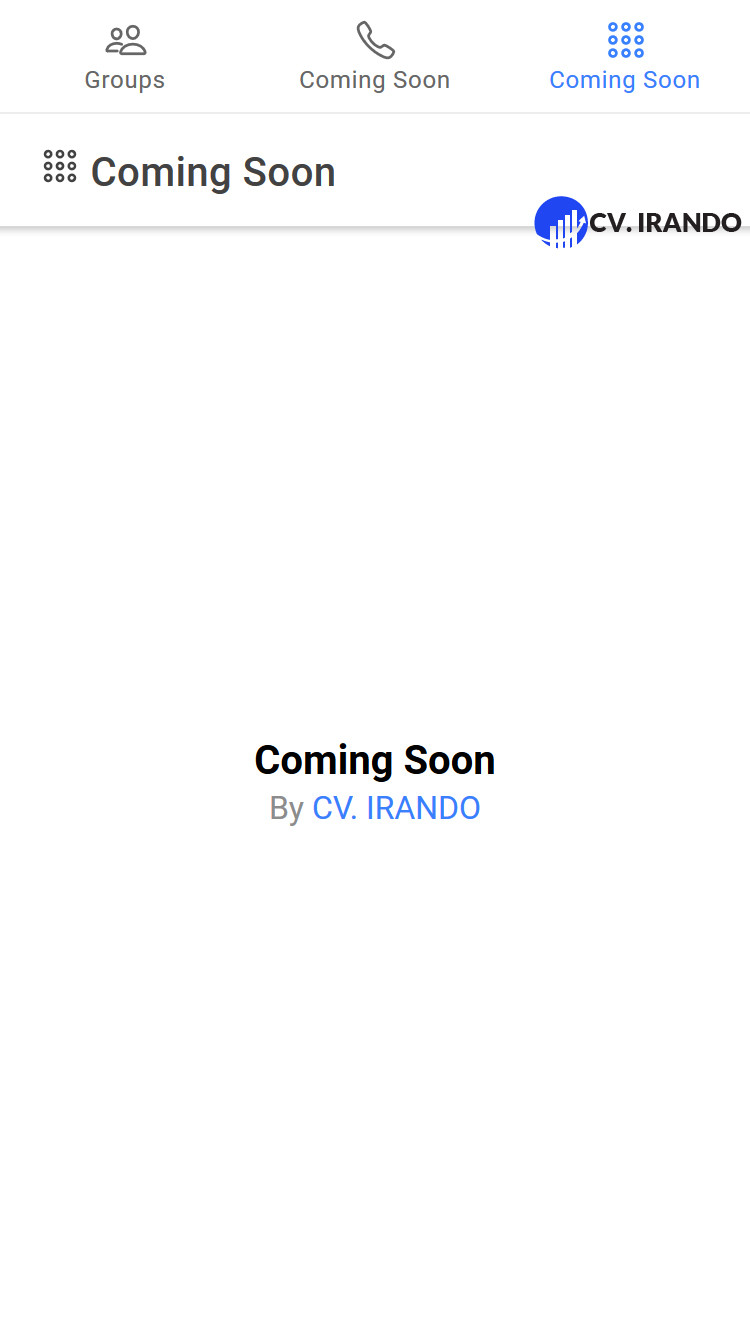
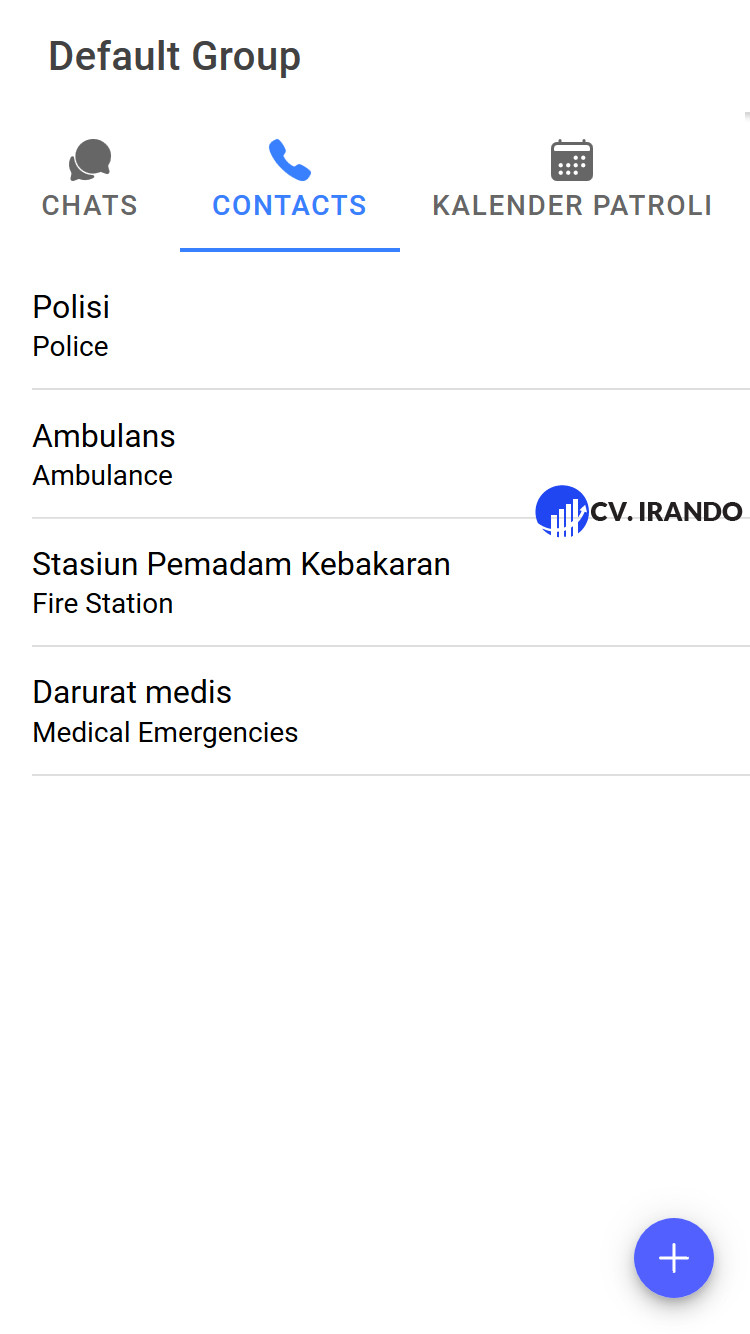
- Last updated 4 years ago









Be the first to leave a comment.
You must login to leave a comment