
Flutter Launcher Icons has been designed to help quickly generate launcher icons for both Android and iOS: flutter_launcher_icons
- Add the package to your
pubspec.yamlfile (within your Flutter project) to use it withinpubspec.yamlfile specify the path of the icon you wish to use for the app and then choose whether pubspec.yamlyou want to use the icon for the iOS app, Android app or both.- Run the package
- Voila! The default launcher icons have now been replaced with your custom icon.
I'm hoping to add a video to the GitHub README to demonstrate it:
- Last updated 2 years ago





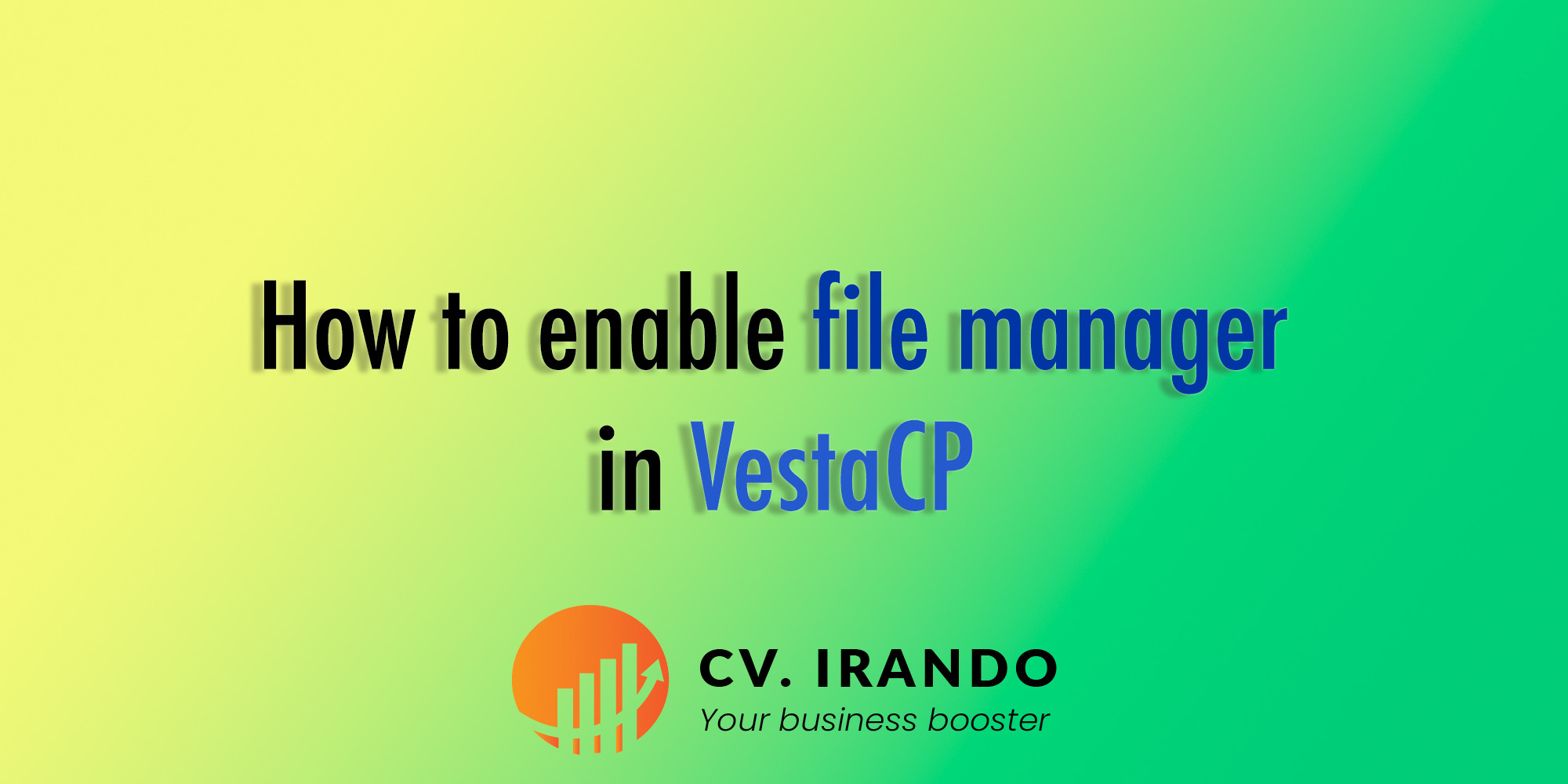
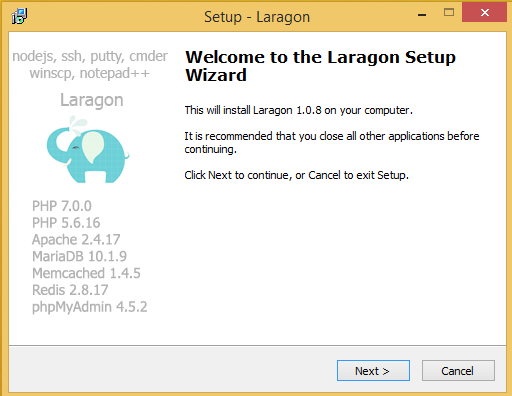

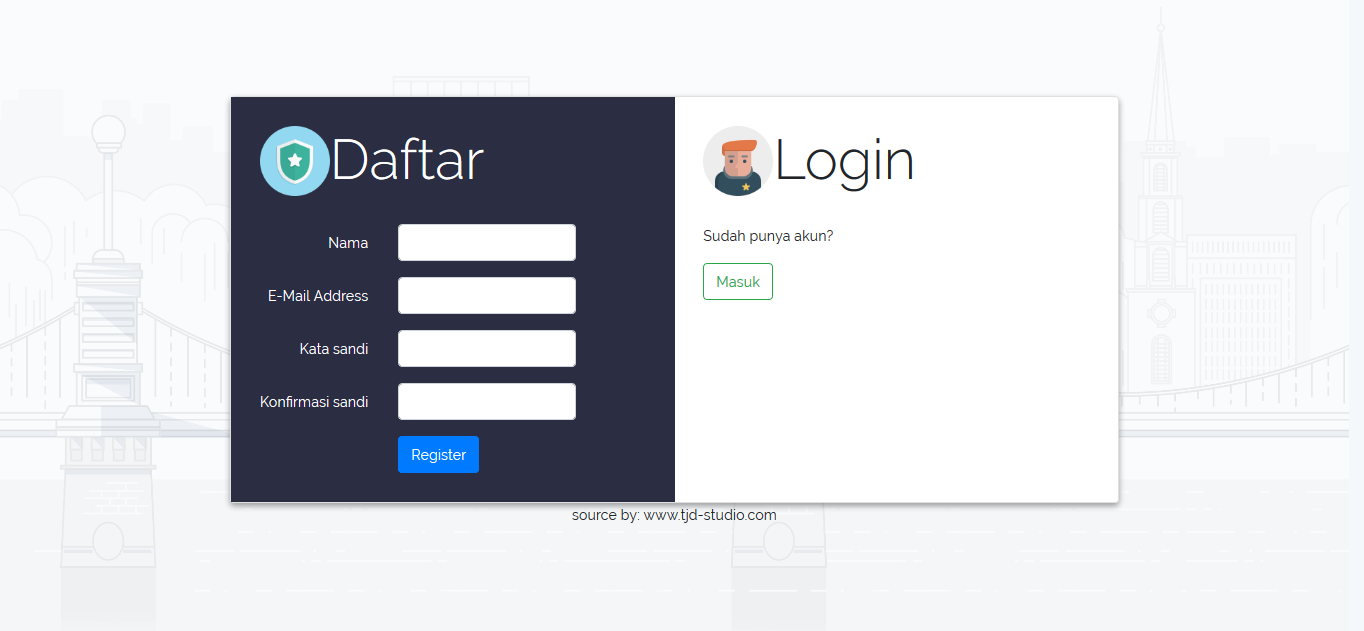
Be the first to leave a comment.
You must login to leave a comment