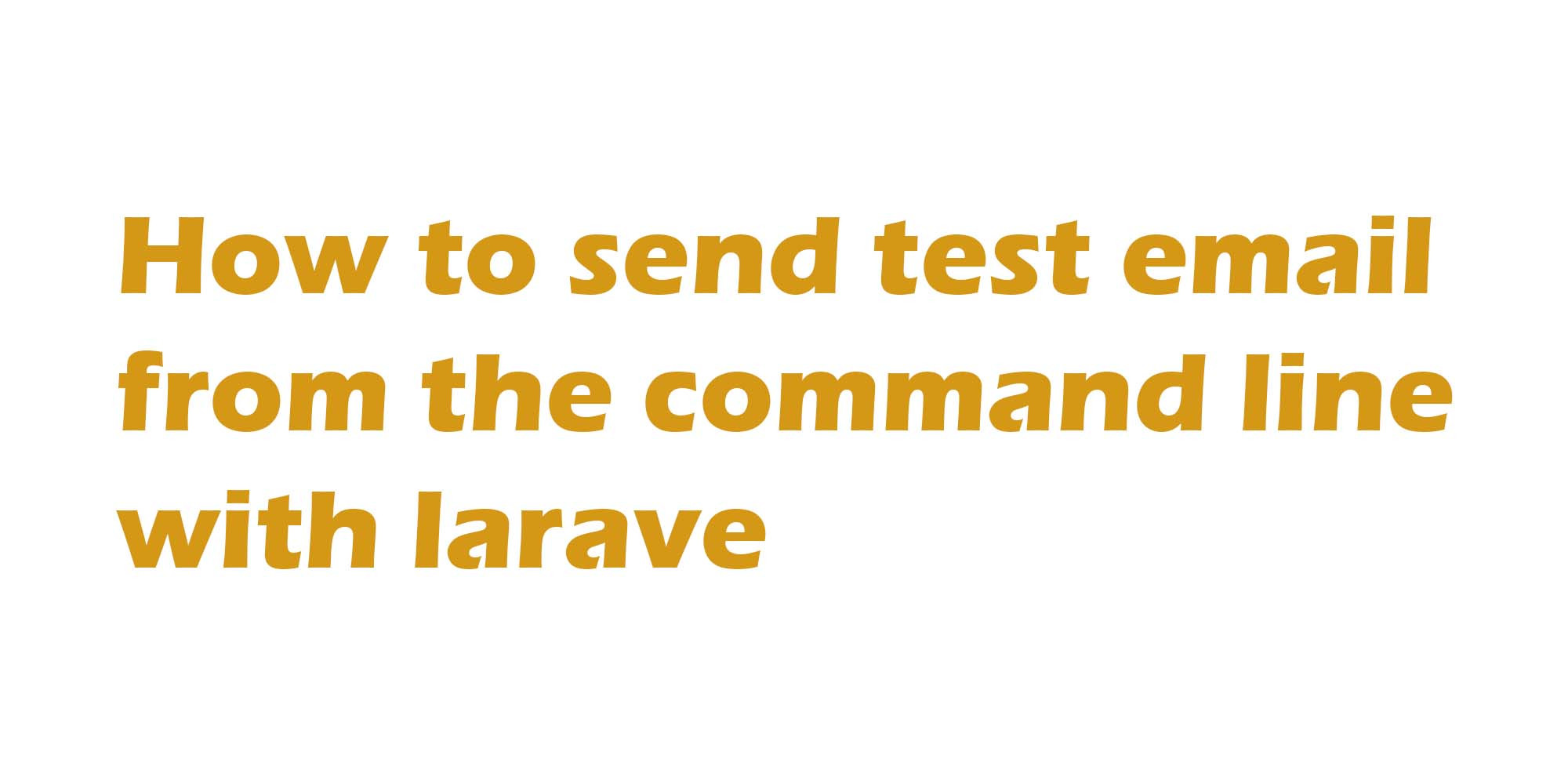
If you've just finished setting up your mail settings for your Laravel app you probably want to give them a test. You could dive into your app and perform an action that results in an email being sent, but there's a quick and easy way to test them via Laravel Tinker on the command line.
SSH into your server or open a prompt in the root of your Laravel project and start a tinker session.
php artisan tinkerThen, use the Mail facade to send a quick test email. Make sure to change your email. You can also chain any of the other methods on a normal email here. For example, you could use $msg->from('[email protected]'); to customise the sender email address.
Mail::raw('Hello World!', function($msg) {$msg->to('[email protected]')->subject('Test Email'); });That's all.
- Last updated 3 years ago







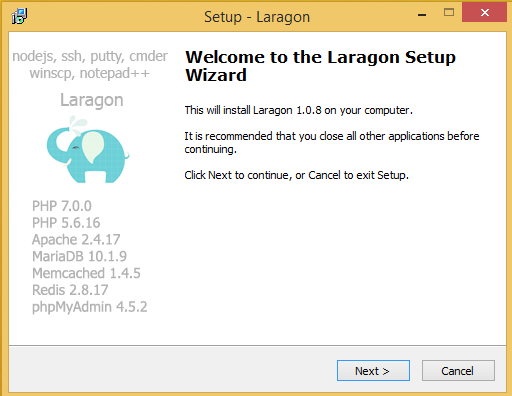

Be the first to leave a comment.
You must login to leave a comment