
To upgrade python in windows 10 use commend below while you're on CMD as administrator:
python -m pip install --upgrade pip --userNote: using --user tag will avoid you of having permission access warning while running the command, that's why I put it there instead of making this article long for no reason ![]()
- Last updated 4 years ago





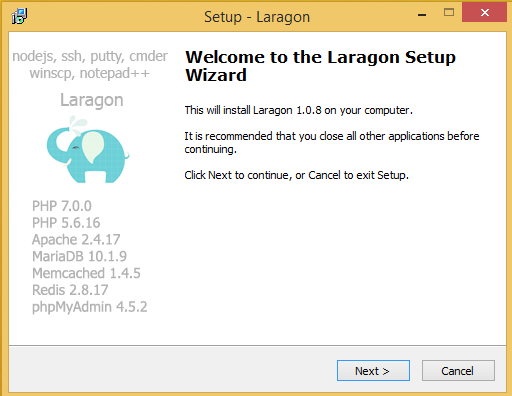


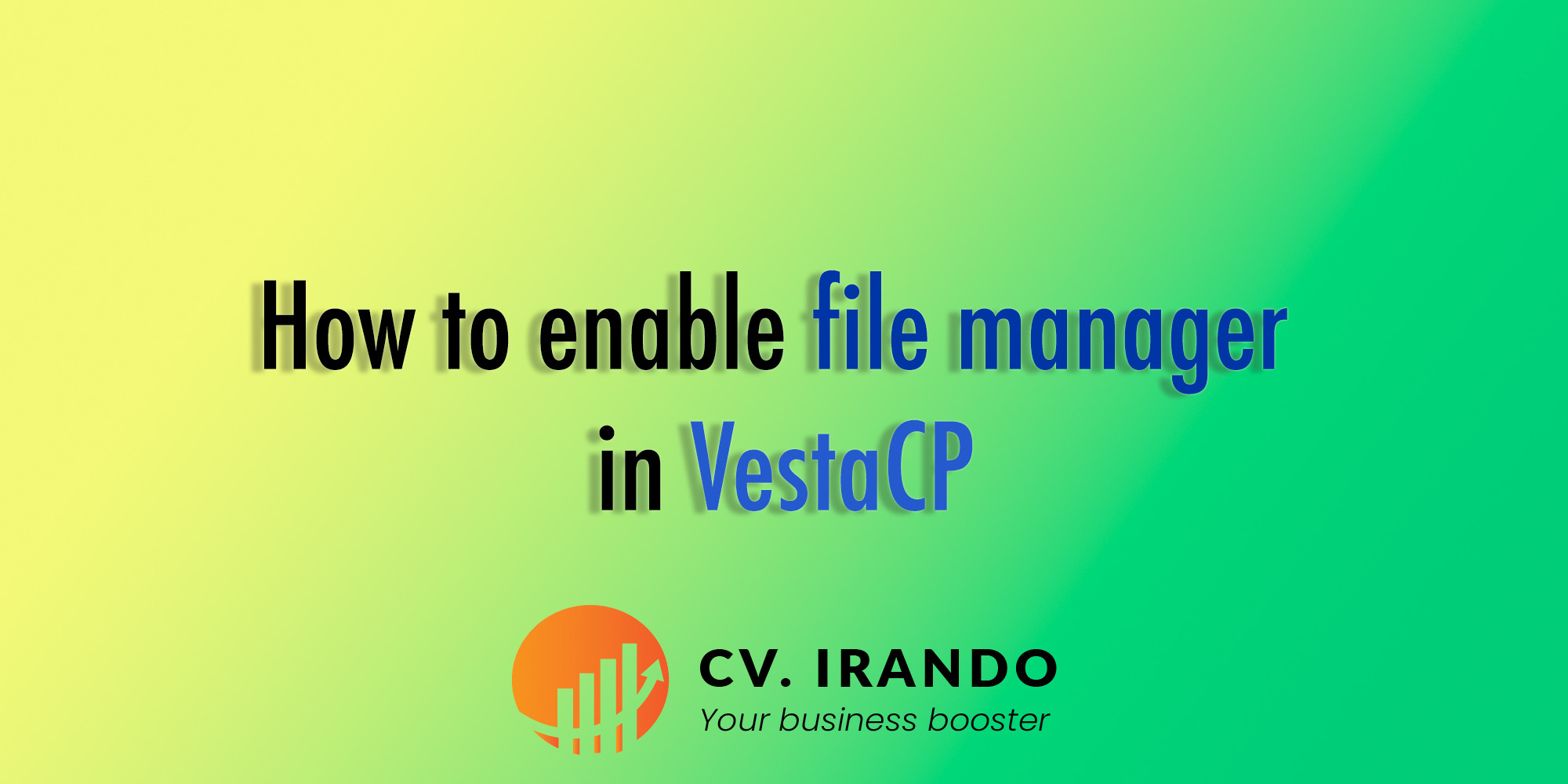
Be the first to leave a comment.
You must login to leave a comment