
If you are looking for simplest way possible to install laravel on your system I highly recommend you to read 5 minute! Install laravel on windows 10 otherwise keep reading this article.
Server Requirements
The Laravel framework has a few system requirements. Of course, all of these requirements are satisfied by the Laravel Homestead virtual machine, so it's highly recommended that you use Homestead as your local Laravel development environment.
However, if you are not using Homestead, you will need to make sure your server meets the following requirements:
- PHP >= 7.0.0
- OpenSSL PHP Extension
- PDO PHP Extension
- Mbstring PHP Extension
- Tokenizer PHP Extension
- XML PHP Extension
Installing Laravel
Laravel utilizes Composer to manage its dependencies. So, before using Laravel, make sure you have Composer installed on your machine.
Via Laravel Installer
First, download the Laravel installer using Composer:
composer global require "laravel/installer"
Make sure to place the $HOME/.composer/vendor/bin directory (or the equivalent directory for your OS) in your $PATH so the laravel executable can be located by your system.
Once installed, the laravel new command will create a fresh Laravel installation in the directory you specify. For instance, laravel new blog will create a directory named blog containing a fresh Laravel installation with all of Laravel's dependencies already installed:
laravel new blog
Via Composer Create-Project
Alternatively, you may also install Laravel by issuing the Composer create-project command in your terminal:
composer create-project --prefer-dist laravel/laravel blog
Local Development Server
If you have PHP installed locally and you would like to use PHP's built-in development server to serve your application, you may use the serve Artisan command. This command will start a development server at http://localhost:8000:
php artisan serve
Of course, more robust local development options are available via Homestead and Valet.
This was only about installing laravel, if you need more details about configs, web server configs etc. Please read laravel documents.
- Last updated 4 years ago






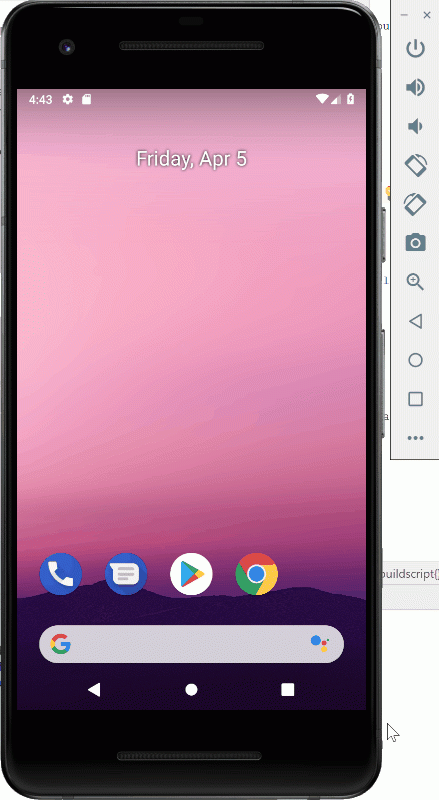

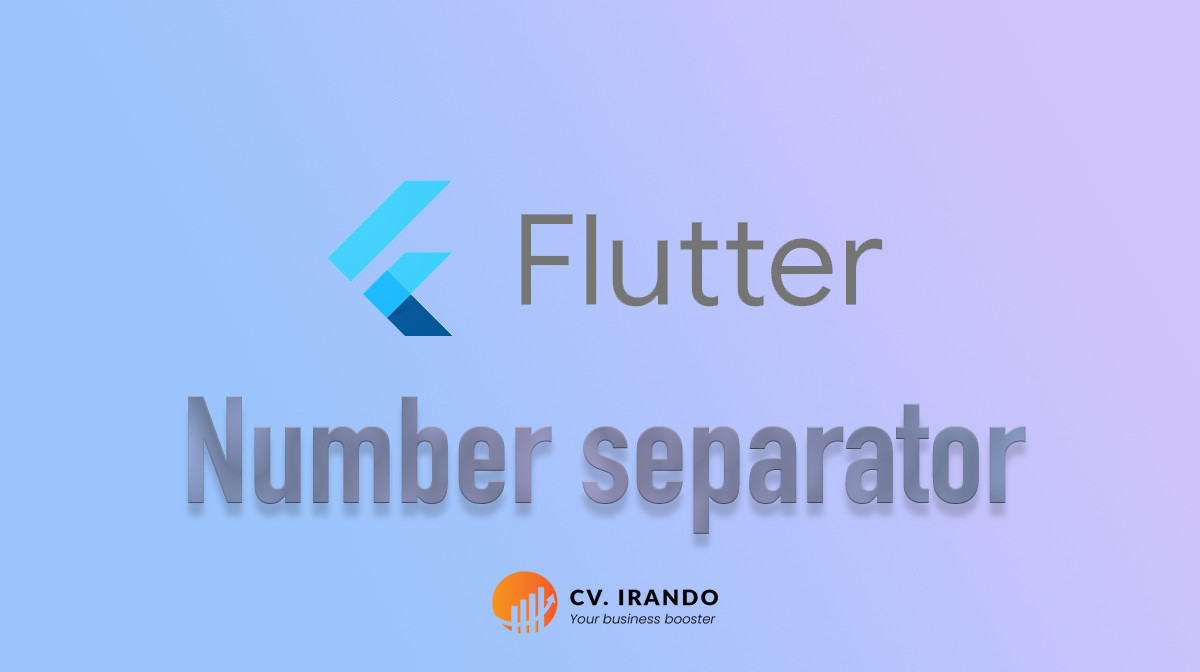
Be the first to leave a comment.
You must login to leave a comment